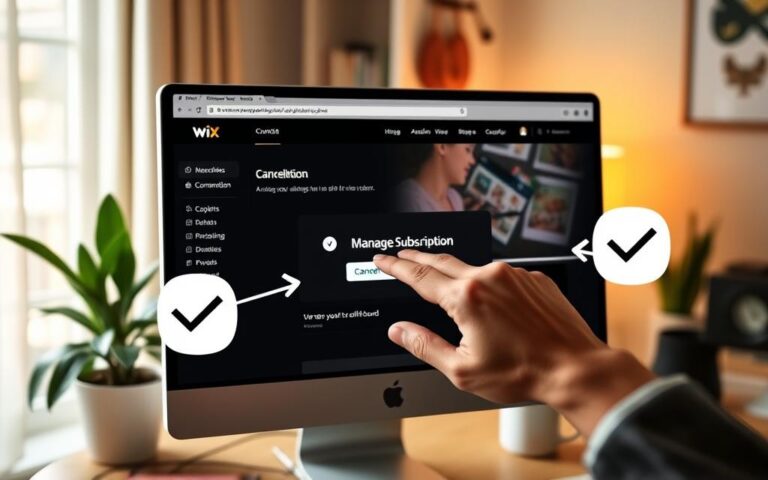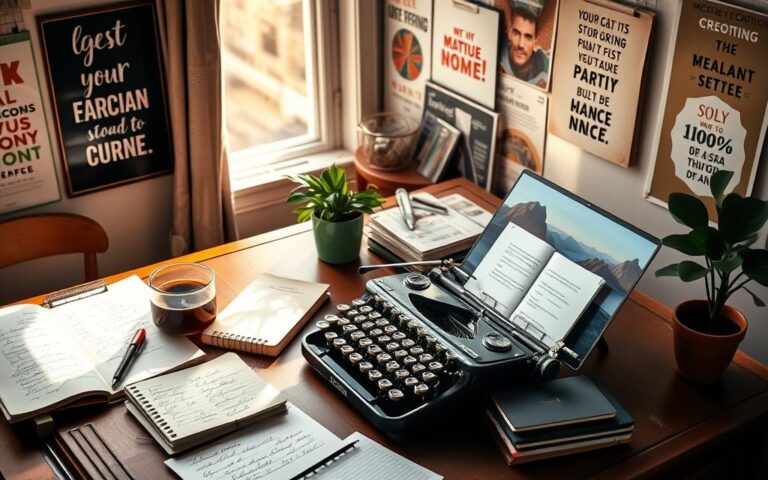Google Search Console Impressions Definition | Insights
Did you know that Google Search Console provides valuable data on how often users see or interact with links to your website in Google search results? This data includes metrics such as impressions, clicks, average position, and click-through rate. Impressions, in particular, play a crucial role in understanding the visibility of your website in search results and tracking the effectiveness of your SEO efforts.
When we talk about impressions in the context of Google Search Console, we’re referring to the number of times someone saw a link to your site on Google. It’s a measure of how frequently your website appears to users in search results, indicating the potential reach and visibility of your online presence.
Impressions provide valuable insights into the performance and impact of your SEO strategy. By understanding and analyzing impressions, you can gauge the visibility of your website, evaluate the effectiveness of your SEO efforts, and make data-driven decisions to improve your search performance.
In this article, we’ll dive deeper into the definition of impressions in Google Search Console and explore how you can leverage this metric to optimize your website’s search visibility and drive more organic traffic. Let’s unlock the insights and possibilities that Google Search Console impressions offer for your SEO success.
Key Takeaways:
- Google Search Console provides valuable data on how often users see or interact with links to your website in Google search results.
- Impressions refer to the number of times someone saw a link to your site on Google, indicating the potential reach and visibility of your website.
- Understanding impressions can help you gauge the visibility of your website in search results and track the effectiveness of your SEO efforts.
- Analyzing impressions enables you to make data-driven decisions to improve your search performance and drive more organic traffic.
- By optimizing your SEO strategy based on impressions, you can enhance your website’s search visibility and increase user engagement.
What is an Impression in Google Search Console?
In Google Search Console, an impression refers to the visibility of a link to your site in Search, Discover, or News. It indicates the number of times an item appears on the current page of search results, regardless of whether it is scrolled into view or not. Some elements, like results carousels or expanding sections, require an item to be scrolled into view or expanded for it to count as an impression. However, it is crucial to focus on meaningful impressions rather than solely pursuing more impressions.
Meaningful impressions involve being seen by users who will find your content valuable and useful. While increasing impressions can potentially improve your website traffic, it’s essential to prioritize reaching your target audience to maximize search result visibility. By creating valuable and relevant content, you can attract users with genuine interest and eventually enhance both search performance and user engagement.
By understanding the definition and importance of impressions in Google Search Console, you can optimize your SEO strategy to drive relevant website traffic and foster meaningful user interactions. Let’s explore further to unlock the true potential of impressions and their impact on your website’s performance.
Identifying the visibility of your website in search results
When analyzing impressions in Google Search Console, it’s essential to take into account that impressions do not necessarily guarantee user engagement. Although an item is counted as an impression, it may not be viewed or clicked by the users. This emphasizes the significance of crafting compelling meta-titles and descriptions that capture users’ attention and entice them to click on your link.
Remember, impressions alone are not indicative of the success of your SEO efforts. It’s the meaningful impressions that truly matter.
Furthermore, consider elements in search results that require users to scroll or expand to view the content. While these elements contribute to overall impressions, they only count as impressions when the item is interacted with. By optimizing your website’s structure and content visibility, you can increase the likelihood of capturing meaningful impressions and attracting valuable website traffic.
Next, we’ll delve deeper into the role of position and clicks in Google Search Console, exploring how these factors influence your website’s performance and user engagement.
Understanding Position in Google Search Console
Position in Google Search Console plays a crucial role in understanding the performance of your website in search rankings. It refers to the average ranking of your website URLs in search results. By monitoring changes in position over time, you can gain valuable insights into how well your website is performing and make informed decisions to optimize your SEO strategy.
When it comes to calculating position in Google Search Console, the ranking is determined from top to bottom on both the primary and secondary side of the page. Each search result element occupies a single position, and all links within the element generally have the same position. However, there are instances where the reported position might be the position within a container, particularly in compound elements like List/detail rich results.
Rank tracking is essential for understanding the fluctuations in your website’s position within search results. By monitoring rank changes, you can identify trends, measure the effectiveness of your optimization efforts, and make necessary adjustments to improve your search ranking.
Incorporating rank tracking into your SEO strategy allows you to stay on top of your website’s position in search results. By understanding how your website is performing and where it ranks compared to your competitors, you can make data-driven decisions to enhance your online visibility and attract more organic traffic.
Next, we’ll explore the importance of clicks in Google Search Console and how they contribute to the success of your SEO strategy.
Figure 3: Average Position Calculation
Caption: Understanding how position is calculated in Google Search Console is crucial for tracking search ranking performance. Source: seowriting.ai
The Importance of Clicks in Google Search Console
Clicks play a critical role in driving traffic to your website and evaluating the effectiveness of your SEO strategy. In the Google Search Console, clicks refer to the number of times users click on a link to your site from Google search results. By tracking clicks, you can measure the impact of your SEO efforts on generating organic traffic. However, it’s not just about increasing the number of clicks; it’s about earning meaningful clicks from users who find your content valuable and relevant to their search queries.
One vital metric to consider is the click-through rate (CTR), which is calculated by dividing the number of clicks by the number of impressions. CTR provides valuable insights into how well users correlate the search results with their intentions. A higher CTR indicates that users found the link compelling and matched their search intent. Therefore, optimizing your SEO strategy to increase your CTR can lead to improved user engagement and higher conversion rates.
To maximize the benefit of clicks in the Google Search Console, it is crucial to align your SEO strategy with your target audience’s preferences and needs. By optimizing your website’s content and metadata, you can optimize your click-through rates and attract more relevant organic traffic.
“The goal is to focus on earning meaningful clicks from users who find your content valuable and relevant to their search queries.”
When analyzing clicks in the Google Search Console, keep in mind that it’s not solely about quantity but also about quality. Prioritize clicks that lead to user engagement, such as longer time on page, lower bounce rate, and higher conversion rates. By optimizing for user engagement, you can enhance the overall success of your SEO strategy and drive sustainable growth for your website.

Driving Organic Traffic through Click Optimization
Optimizing clicks is a crucial component of any SEO strategy aiming to drive organic traffic. By improving your click-through rates, you increase the chances of users visiting your website and engaging with your content. Here are a few tips to optimize your clicks in the Google Search Console:
- 1. Craft compelling and informative meta titles and descriptions: A well-crafted title and description can entice users to click on your link. Use persuasive language, include relevant keywords, and highlight the unique value your content offers.
- 2. Optimize your content for user intent: Understanding the intent behind users’ search queries can help you tailor your content to their specific needs. By addressing their concerns and providing valuable solutions, you increase the likelihood of earning meaningful clicks.
- 3. Monitor and analyze your top-performing pages: Identify which pages on your website receive the most clicks and analyze the factors contributing to their success. By replicating the strategies employed on those pages, you can improve the click-through rates of other pages as well.
- 4. Test and refine your meta tags: Conduct A/B testing with different meta titles and descriptions to determine which combinations yield the highest click-through rates. Continuously refine your meta tags based on performance data to optimize your clicks.
- 5. Leverage social proof elements: Incorporate testimonials, ratings, and reviews into your search snippets to build trust and credibility. Displaying social proof can increase the likelihood of users clicking on your link.
By focusing on optimizing your clicks in the Google Search Console, you can attract relevant organic traffic and improve the overall user experience on your website. Remember, clicks are not just numbers—they are potential opportunities for users to engage with your content and convert into valuable leads or customers.
How to Analyze Search Console Metrics
Analyzing the metrics provided by Google Search Console is essential for evaluating the search performance of your website and identifying areas for improvement. By analyzing various aspects, you can gain valuable insights into user behavior and optimize your SEO strategy accordingly.
Website Crawl Diagnostics:
Website crawl diagnostics provide vital information about the accessibility and health of your website. By examining the crawl data, you can identify any crawl errors, broken links, or issues with the website structure that may affect your search visibility.
Utilizing SEO Measurement Tools:
Using SEO measurement tools such as Google Analytics, SEMrush, or Moz can provide additional insights into your website’s search performance. These tools offer comprehensive data analysis and help in evaluating important metrics, such as organic traffic, keyword rankings, and backlink profiles.
Tracking Data Discrepancies:
It is important to track and analyze any discrepancies between the data reported in Google Search Console and Google Analytics. These discrepancies could indicate potential issues in data tracking or discrepancies in the way data is processed, leading to inaccurate insights. By identifying and resolving these discrepancies, you can ensure the accuracy of your performance evaluation.
Landing Page Analysis:
Landing page analysis allows you to assess the performance of individual pages on your website. By examining metrics such as bounce rate, time on page, and conversion rates, you can identify pages that are performing well and those that need improvement. This analysis can help you optimize your landing pages to increase user engagement and drive conversions.
Country and Device Reports:
Understanding the geographical distribution and user preferences in terms of devices can provide valuable insights into your target audience. Analyzing country and device reports in Google Search Console allows you to optimize your website for specific locations and devices, leading to a more personalized user experience and better search performance.
Query Analysis:
Query analysis involves evaluating the keywords and search queries that drive traffic to your website. By identifying the most popular and relevant queries, you can optimize your content to better align with user search intent. This analysis also helps you discover new keyword opportunities and refine your SEO strategy to enhance search performance.
By employing these search console metrics analysis techniques, you can gain a comprehensive understanding of your website’s search performance. This insights-driven approach enables you to make data-backed decisions and optimize your SEO strategy for improved search visibility, user engagement, and overall website performance.
Using Impressions to Measure Search Visibility
Impressions in Google Search Console play a crucial role in measuring the search visibility of your website. As an SEO professional, I understand the importance of tracking the frequency with which your website appears in search results. The more frequently your website is seen, the greater its visibility, and the higher the chances of attracting organic traffic.
By monitoring impressions, you can evaluate the effectiveness of your SEO strategy in increasing your website’s visibility. However, it’s crucial to focus not only on increasing impressions but also on earning meaningful impressions from users who find your content valuable and helpful.
Building website authority is key to increasing search visibility. When your website is seen as a reliable and trustworthy source of information, it is more likely to appear prominently in organic search results. This can be achieved through high-quality content creation, backlink building, and establishing a strong online presence.
In addition to website authority, optimizing engagement metrics is also essential. When users engage with your content, spending more time on your website, exploring multiple pages, and interacting with your site’s features, it sends positive signals to search engines. This increased engagement can contribute to higher search visibility.
“Earning meaningful impressions from users drives targeted traffic and helps build a loyal user base. By providing valuable and relevant content, you increase the chances of converting these users into customers or subscribers.”
As an SEO professional, evaluating the performance of your SEO strategy is vital. By continually monitoring impressions and analyzing engagement metrics, you can make data-driven decisions to optimize your content and improve search visibility. Remember, it’s not just about being seen; it’s about being seen by the right audience and delivering value to them.
Leveraging Clicks for SEO Success
Clicks in Google Search Console play a crucial role in generating traffic and optimizing user engagement on your website. By tracking clicks, you can measure the success of your SEO efforts in driving organic traffic, which is essential for the growth and visibility of your online presence.
When it comes to achieving SEO success, converting high-ranking pages into more clicks is paramount. One way to achieve this is by optimizing the click-through rate (CTR) of your pages. The CTR is calculated by dividing the number of clicks a page receives by the total number of impressions it generates. By improving your CTR, you can increase the number of users who visit your site, thus driving more targeted traffic.
To optimize your CTR, it is crucial to understand user behavior and leverage user engagement metrics. By analyzing click tracking data, you can identify patterns and trends that reveal which pages and content are attracting the most clicks. This knowledge allows you to focus your efforts on optimizing those high-performing pages and replicating their success across your site.
In addition to click tracking, conversion optimization is also key to maximizing the impact of clicks on your SEO success. By analyzing user behavior on high-ranking pages, you can identify opportunities to improve the conversion rate, ensuring that visitors not only click on your site but also take desired actions such as making a purchase or filling out a form. By optimizing user engagement metrics and conversion rates, you can enhance the overall effectiveness of the clicks you generate.
Remember, high-ranking pages that receive a significant number of clicks can help boost your website’s visibility and authority, leading to increased organic traffic and improved search rankings. By continuously monitoring and improving your click-through rate, traffic generation, conversion optimization, and user engagement metrics, you can drive SEO success and achieve your online business goals.
The Significance of Position in SEO Strategy
Ranking position is often considered a vanity metric in SEO, but it still holds significant importance when evaluating the performance of a website in search results. While traffic and conversions are ultimately more important, analyzing position data can provide valuable insights into user behavior and the effectiveness of your SEO strategy.
Position tracking allows you to assess your website’s visibility and track changes in search rankings over time. By monitoring your position in search results, you can gain a better understanding of how well your website is performing and make informed decisions to optimize your SEO efforts.
Search ranking analysis goes beyond just knowing your position, it also involves analyzing the factors that contribute to your website’s visibility. By understanding the search result visibility of your website, you can identify areas where improvements can be made to increase your organic traffic and enhance your overall search performance.
By analyzing position data, you can gain insights into user behavior and trends. For example, if your website consistently ranks higher for specific keywords, it may indicate that your content is resonating well with your target audience. On the other hand, a decline in position might indicate a need for optimization or content updates.
Additionally, tracking your position allows you to evaluate the effectiveness of your traffic generation efforts. As you improve your website’s position in search results, you are likely to attract more organic traffic. This can lead to increased visibility, brand awareness, and potentially more conversions.
Furthermore, position analysis goes hand in hand with user behavior analysis. By monitoring your position and analyzing user behavior metrics, such as click-through rates (CTRs) and bounce rates, you can gain insights into how users interact with your website. This information can help you refine your SEO strategy and optimize your website’s performance for better user engagement and conversions.
The Importance of Search Result Visibility
Search result visibility is crucial for any website aiming to attract organic traffic. When your website ranks higher in search results, it is more likely to be seen by users searching for relevant content. This increased visibility can lead to higher click-through rates and ultimately more traffic to your website.
Optimizing your SEO strategy to improve your search result visibility involves various tactics, such as optimizing your website’s on-page elements, creating high-quality content, building authoritative backlinks, and improving user experience. By focusing on these aspects, you can enhance your website’s visibility and increase your chances of attracting the right audience.

Overall, while ranking position is important in SEO, it should not be the sole focus of your strategy. Traffic generation, user behavior analysis, and search result visibility are all key factors to consider when developing a comprehensive SEO strategy. By analyzing your position, tracking your performance, and optimizing your website based on user insights, you can drive more traffic, increase visibility, and achieve SEO success.
Using Google Search Console Metrics to Optimize Content
When it comes to optimizing your content for better search performance, Google Search Console metrics are an invaluable tool. Analyzing metrics such as impressions, clicks, and position can provide valuable insights into how your content is performing in search results. By conducting keyword analysis, optimizing for search intent, and evaluating the relevancy of your content, you can make informed decisions to improve your search result rankings and drive more organic traffic to your website.
By understanding the content performance tracking provided by Google Search Console, you gain valuable insights into how your content is resonating with your target audience. Analyzing impression data allows you to see how often your content appears in search results, giving you an idea of its visibility and reach. This information can guide you in optimizing your content strategy to improve search visibility and increase click-through rates.
Keyword analysis is another vital aspect of content optimization. By identifying the keywords and phrases that are most relevant to your target audience, you can ensure that your content aligns with what users are searching for. This involves not only selecting the right keywords but also optimizing your content to match the search intent behind those keywords. By focusing on user intent, you can create content that directly addresses the needs and questions of your audience, increasing the chances of your content appearing in relevant search results.
Optimizing the relevancy of your content is also crucial for improving your search result rankings. Search engines are continually evolving to provide users with the most relevant and valuable information. By evaluating the relevancy of your content, you can ensure that it aligns with the expectations of search engines and users alike. This involves analyzing user engagement metrics, such as bounce rate and time on page, to understand how well your content resonates with your audience.
Incorporating Google Search Console metrics into your content optimization strategy allows you to make data-driven decisions and continually improve your search result rankings. By regularly analyzing impressions, clicks, and position data, you can identify areas for improvement and make informed optimizations to enhance the performance of your content in search results. With a well-optimized content strategy, you can increase your website’s visibility, attract more organic traffic, and improve your overall search engine rankings.
Integrating Google Search Console with Google Analytics
Integrating Google Search Console with Google Analytics allows you to unlock the full potential of your website’s performance analysis. By combining data from both platforms, you can gain deeper insights and make more informed decisions to optimize your SEO strategy.
One of the key benefits of this integration is the ability to analyze landing pages. Google Search Console records up to 1000 URLs for landing pages, while Analytics does not have a limit on the number of landing pages recorded. This expanded data set enables you to conduct thorough landing page analysis and identify opportunities for improvement.
Geographical analysis is another valuable feature enabled by the integration. By leveraging Google Analytics, you can explore the geographic distribution of your website visitors, allowing you to tailor your content and localized SEO efforts to specific regions or countries.
Moreover, the integration provides device analysis capabilities. You can delve into the performance of your website across different devices, such as desktop, mobile, and tablet. This information allows you to optimize user experiences and ensure your website is optimized for various devices.
Keyword analysis is a crucial aspect of SEO, and with the integration of Google Search Console and Google Analytics, you can have a comprehensive view of keyword performance. By combining search console metrics in Analytics, you can not only measure the impact of specific keywords on your website’s visibility but also optimize your content strategy based on keyword performance data.
To integrate Google Search Console and Google Analytics, follow the instructions provided by Google: [link].
“The integration of Google Search Console with Google Analytics empowers website owners and marketers to unlock the full potential of their data, enabling them to make more informed decisions and optimize their SEO strategy.” – SEO Expert
By integrating these powerful tools, you can harness the combined capabilities of Google Search Console and Google Analytics to improve your website’s overall performance in search results. Whether it’s analyzing landing pages, conducting geographical and device analysis, or performing keyword analysis, the integration offers a wealth of insights to enhance your SEO strategy and drive better results.
Conclusion
Google Search Console provides invaluable insights into the performance of your website in Google search results. By analyzing metrics such as impressions, clicks, and position, you can optimize your SEO strategy to improve search visibility, drive more organic traffic, and increase user engagement.
Monitoring and tracking these metrics allows you to identify trends and make data-driven decisions to enhance your search performance. Increasing impressions can be achieved by optimizing your content for relevant keywords, building high-quality backlinks, regularly creating valuable content, ensuring mobile-friendliness, and improving page speed.
Integrating Google Search Console with Google Analytics provides a comprehensive view of your website’s performance and allows for deeper analysis, such as landing page performance, geographical impact, device analysis, and keyword analysis. By utilizing these tools, you can make informed decisions to optimize your SEO strategy and improve your website’s overall performance in search results.
Regularly monitoring search impressions and other key metrics in Google Search Console is crucial for maintaining and improving your search traffic over time. By consistently analyzing and optimizing your SEO efforts, you can enhance your website’s visibility, increase organic traffic, and achieve SEO success.
FAQ
What is an Impression in Google Search Console?
An impression in Google Search Console refers to the number of times someone sees a link to your website on Google. It is a metric that measures the visibility of your website in search results.
How is an impression counted in Google Search Console?
An impression is counted whenever an item appears in the current page of search results, even if the item is not scrolled into view. Some elements, such as results carousels or expanding sections, require the item to be scrolled into view or expanded to register an impression.
Why are meaningful impressions important?
It is important to aim for meaningful impressions by being seen by people who will find your content useful and valuable. Simply aiming for more impressions may not lead to increased traffic or engagement.
What does position mean in Google Search Console?
Position refers to the average ranking of your website URLs in search results. It helps you understand how your website is performing in search rankings and track changes over time.
How are clicks defined in Google Search Console?
Clicks in Google Search Console refer to the number of times users clicked on a link to your site from search results. Tracking clicks helps you measure the effectiveness of your SEO strategy in driving traffic to your website.
What is click-through rate (CTR) in Google Search Console?
Click-through rate (CTR) is calculated as clicks divided by impressions. It provides insights into how well users correlate the search results with their intentions. Monitoring CTR helps you understand the effectiveness of your SEO efforts in generating meaningful clicks from users.
How can I analyze search console metrics?
You can analyze search console metrics by conducting website crawl diagnostics, using SEO measurement tools, tracking data discrepancies between Google Search Console and Google Analytics, analyzing landing page performance, country and device reports, and conducting query analysis.
How can impressions be used to measure search visibility?
Impressions can be used to measure the search visibility of your website. The more frequently your website appears in search results, the greater its visibility. Monitoring impressions helps you evaluate the effectiveness of your SEO strategy in increasing your website’s visibility.
How can clicks contribute to SEO success?
Clicks play a crucial role in generating traffic and optimizing user engagement on your website. Tracking clicks helps you measure the success of your SEO efforts in driving organic traffic. Optimizing click-through rates (CTR) and user behavior can further enhance the impact of clicks on your SEO success.
What is the significance of position in SEO strategy?
While position is a vanity metric in SEO, it holds significance in evaluating the performance of your website in search results. Position tracking allows you to assess your website’s visibility and track changes in search rankings over time. However, traffic and conversions are ultimately more important indicators of success.
How can I optimize my content using Google Search Console metrics?
By analyzing metrics such as impressions, clicks, and position, you can understand how your content is performing in search results. Conducting keyword analysis, optimizing for search intent, and evaluating the relevancy of your content can help you make informed decisions to improve your search result rankings and drive more organic traffic to your website.
How can I integrate Google Search Console with Google Analytics?
Integrating Google Search Console with Google Analytics allows you to combine data from both platforms and gain deeper insights into the performance of your website. This integration enables you to analyze landing pages, conduct geographical and device analysis, and perform keyword analysis using data from Google Search Console.