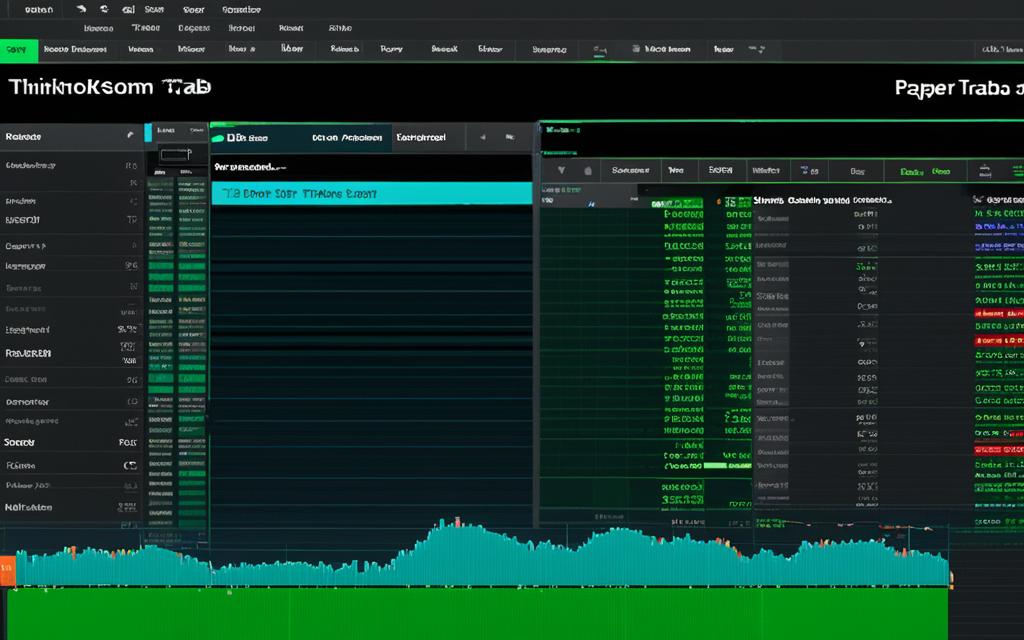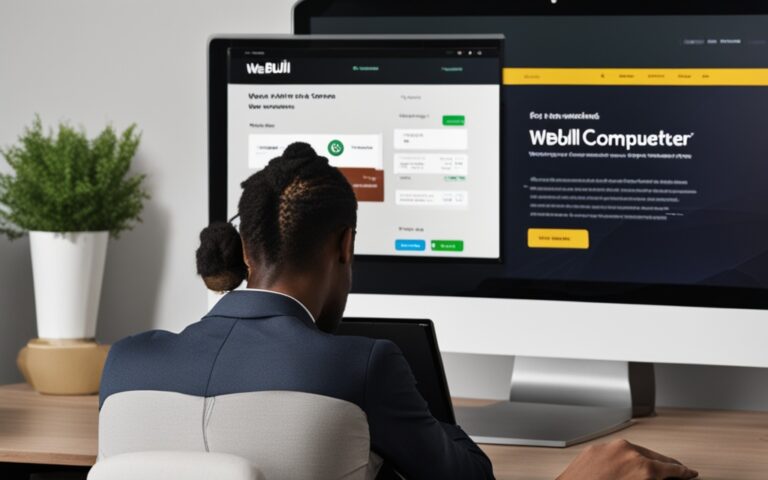Reset Paper Trading on Thinkorswim: Quick Guide
Did you know you can reset your Thinkorswim PaperMoney balance to $100,000? This is great for those starting out in the stock market with simulated trades12. I’ll show you how to reset your paper trading on Thinkorswim. This guide will cover the key steps and why resetting is beneficial. It helps you get back your virtual money and improve your trading skills without risking real money.
Resetting your Thinkorswim simulator lets you keep improving your trading skills. It helps you adjust to the market’s changes2. Let’s dive into the paper trading world and see how it can make your trading better.
Key Takeaways
- Resetting your Thinkorswim account can significantly enhance your trading experience.
- The process restores your PaperMoney balance to its original value of $100,000.
- Seamless transitions between Paper Trading and Live Trading modes are possible.
- You can adapt to market dynamics by refining strategies through the reset.
- Practice trading without risking real capital by utilizing the PaperMoney feature.
- A structured step-by-step approach aids in efficiently resetting your account.
Understanding Paper Trading on Thinkorswim
Paper trading on Thinkorswim lets me practice without risking real money. It’s key for both new and experienced traders. The platform gives me a $100,000 paperMoney account to try out different trading strategies3. Thinkorswim stands out by letting me customize watchlists, search for stocks, and place orders at bid and ask prices3. When trading on paperMoney, I need to remember the 20-minute data delay, which affects market analysis3
This platform is great for both margin accounts and IRAs, fitting various trading needs3. Yet, paper trading has its limits. It doesn’t cover slippage, commissions, or emotional factors that real trading brings4. Through Thinkorswim, I’ve learned that simulated trading is key for testing strategies. It helps me prepare for real trading.
Benefits of Resetting Your Paper Trading Account
Resetting my paper trading account brings many advantages of paper trading reset. I get a fresh start, leaving past mistakes and losses behind. This fresh start in trading lets me improve my strategies without old biases. It’s great for testing strategies with historical data before real use.
Thinkorswim OnDemand gives me access to data from December 6, 20095. This helps me test my strategies well.
Resetting my account helps me learn from past mistakes, not be stuck in them. It improves my trading skills and decision-making. Mock trading advantages let me try different strategies safely5. I can test short and long-term strategies to see how they work in different markets.
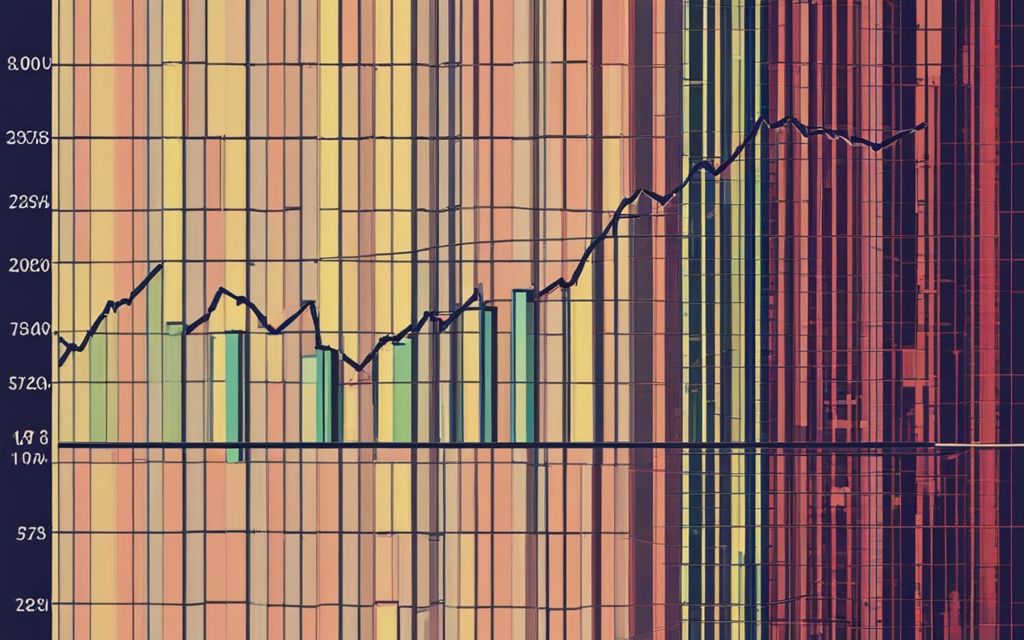
Resetting my account makes me face the market with new energy. It leads to a healthier trading mindset. It makes me see trading as a journey, helping me find my success path6.
How to Reset Paper Trading Thinkorswim
Resetting your paper trading account on Thinkorswim is easy once you know the steps. I’ll walk you through how to reset it. This is great for traders who want to try new strategies or practice without risking real money. Your paper trading account starts with $100,000 in fake money, giving you plenty to work with7.
Step-by-Step Process to Reset
First, open the Thinkorswim desktop app and go to paper trading mode. Then, close all open positions and cancel any pending orders. This step is key to fully reset your account, starting fresh. Remember, resetting your account will erase all trade history and open positions. So, think about if you want to keep records of past trades7.
Accessing the Paper Trading Mode
Switching between trading modes is easy in Thinkorswim. By using paper trading mode, I can try out different strategies safely. Many traders, including me, reset their accounts often. This keeps their skills sharp and reduces risks from fake trades8.
Navigating to the Adjust Account Feature
Learning how to use Thinkorswim well is key for traders wanting to reset their paper trading account. I’ll show you how to find the monitor sections and access key features for resetting your account.
Finding the Monitor and Activity Sections
Start by finding the Monitor tab on Thinkorswim. It’s crucial for tracking trading activity and showing details like profits, losses, and order history. It also helps in finding monitor sections you need for trading.
Locating the Position Statement
Once in the Monitor tab, the Position Statement is easy to find. It gives a detailed look at your open positions, including market values and current prices. It’s vital to get to know this area well for resetting your account right. Here, you can adjust your positions and balances, making the reset smoother. For more info, check out the most common questions on Thinkorswim.
Mastering these sections on Thinkorswim makes resetting your account easier and improves your trading experience. It helps you make better trading decisions910.
Options Available During the Reset
When I reset my Thinkorswim account, I have several key choices. I can reset all balances and positions or choose a specific account cash reset. It’s important to know these options to match my trading goals.
Reset All Balances and Positions
Resetting all balances and positions brings my virtual balance back to $100,000. This gives me a fresh start to test strategies and improve my trading skills. My paper trading account will be set back to its initial value, letting me review my approach without past trades’ influence2.
This option offers a clean slate for me to adapt and experiment freely.
Setting Account Cash to Default
Choosing an account cash reset sets my funds back to $100,000, keeping my positions the same. This choice helps balance keeping my current portfolio and getting more funds for new trades. It’s a strategic move for those wanting to tweak their strategies.
Using this option helps me refine my trading style. It ensures I can make the most of my resources1.
In summary, whether I reset all balances or just adjust the cash, these options help improve my trading on Thinkorswim. My decision depends on my strategy and how I plan to tackle future trading to enhance various trading practices12.
What Happens After the Reset
When I use the reset command on my Thinkorswim paper trading account, big changes happen. The reset shows clearly in my trading account balance. It goes back to its standard starting balance of $100,000, giving me a fresh start1.
Account Balance Restoration
Getting my trading account balance back to zero is a key part of my trading journey. It lets me start over with a clean slate, leaving past trades behind. This reset helps me stay positive and focus on improving my strategies without worrying about past losses.
Impacts on Trading History
While getting my balance back is good, I also see changes in my past trades. My old trades won’t affect my current ones after the reset. This change makes me think more about my strategies and see things from a new angle. 
Knowing the good and bad sides of these changes makes me plan better and learn more. It leads me to a smarter way of trading11.
Common Mistakes to Avoid
Resetting my paper trading account on Thinkorswim is easy, but I must watch out for common mistakes. Not checking my mode settings before resetting can lead to confusion. This mistake can make it hard to know if I’m in paper or live trading mode. The platform uses color codes, with orange for paper trading and blue for live trading12.
It’s also important not to overlook the reset options’ implications. Resetting all balances means I could lose any progress or lessons from my past trades12. This shows how crucial it is to take paper trading seriously. I need to have a solid trading plan and set clear entry and exit points. This helps avoid bad habits that could affect live trading12.
Also, I should be careful of technical issues during the reset, like slow charts or delayed quotes. These problems can really hurt my trading performance. Users often face issues like login problems, server outages, and wrong chart data with Thinkorswim13. Knowing these common problems can help me improve my trading experience.
Summary of Key Features in Thinkorswim
The Thinkorswim platform is a top choice for traders. It offers a wide range of trading tools. These tools help with detailed technical analysis and fit different trading styles.
One of the key features is the Monkey Bars mode. It lets me highlight important market parts like open and close prices. This makes making decisions easier14. The platform also has three row height settings and lets me customize volume profiles. This meets my analytical needs perfectly14.
The Stock Hacker feature has changed how I find trading opportunities. It lets me make screeners that fit my trading goals. This way, I can easily find stocks that meet my criteria15. Thinkorswim supports trading various products like stocks, ETFs, options, futures, and forex. It’s great for both new and experienced traders.
It also offers live market news and insights. This keeps me updated and helps improve my trading strategies.
The paperMoney feature is great for practicing without real risks. It lets me test and improve my strategies with the same tools used in real trading. This feature is one of the key benefits of Thinkorswim15. All these features support my trading journey and build my confidence in the financial markets.
FAQ
How can I reset my paper trading account on Thinkorswim?
To reset your paper trading account, open the Thinkorswim desktop app. Switch to paper trading mode. Then, go to the Monitor and Activity sections to find the reset option. Follow the guide’s steps for a successful reset.
What is paper trading on Thinkorswim?
Paper trading on Thinkorswim lets users test trading strategies with fake money. It helps both beginners and experts practice without risking real money.
What benefits can I gain from resetting my paper trading account?
Resetting your paper trading account has many benefits. It clears past trading history, lets you test strategies better, and gives you a fresh start. This helps improve your trading skills and mindset.
What options are available during the reset process?
When resetting, you can reset all balances and positions or set your account cash back to 0,000. Each option affects your trading setup differently.
What happens to my trading history after I reset my account?
Resetting your account restores the balance and clears past trading data. Past trades and performance metrics will be gone. It’s important to know this before starting again.
What common mistakes should I avoid when resetting my paper trading account?
Avoid not checking your mode settings before resetting, misunderstanding reset options, and missing the confirmation steps. Being careful can make the reset smoother.
Why is Thinkorswim considered a premier choice for paper trading?
Thinkorswim is top-notch for its powerful charting tools, customization, and easy-to-use interface. These features make simulated trading better and help traders improve their skills.