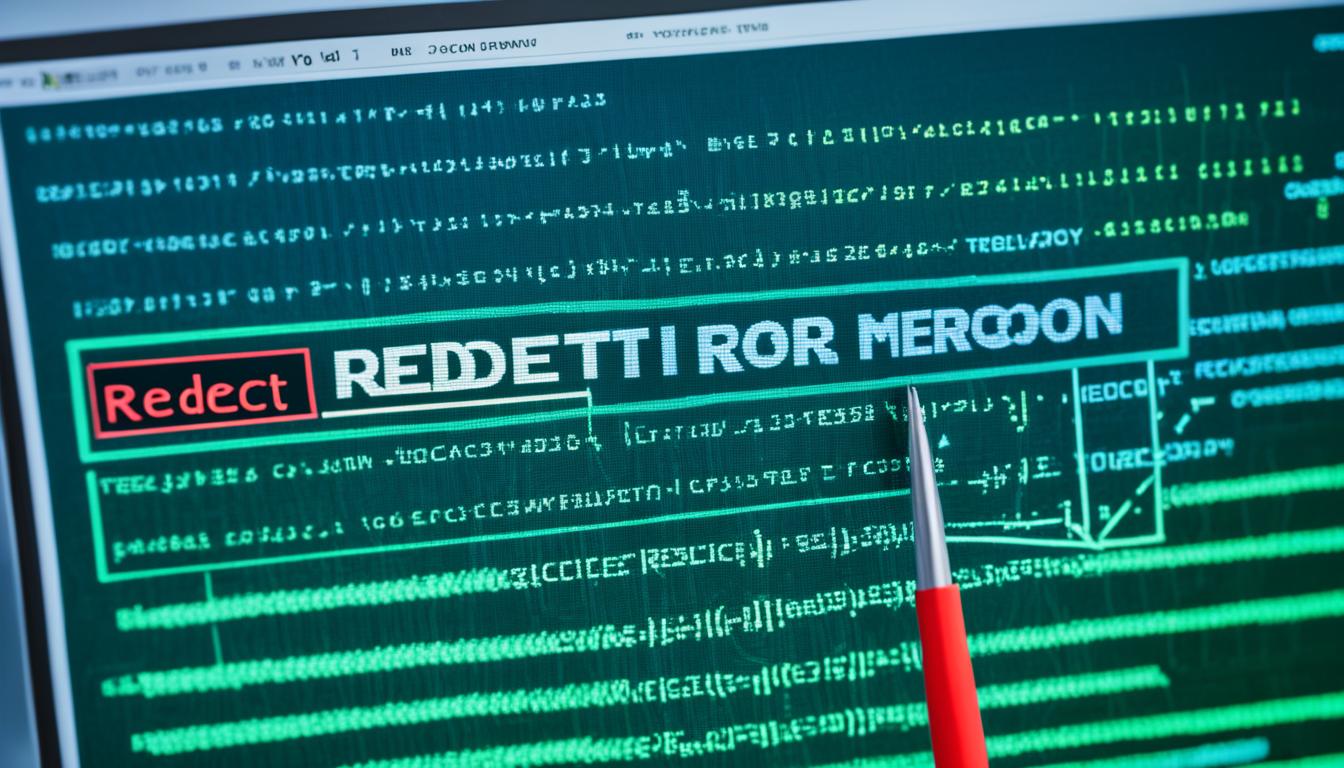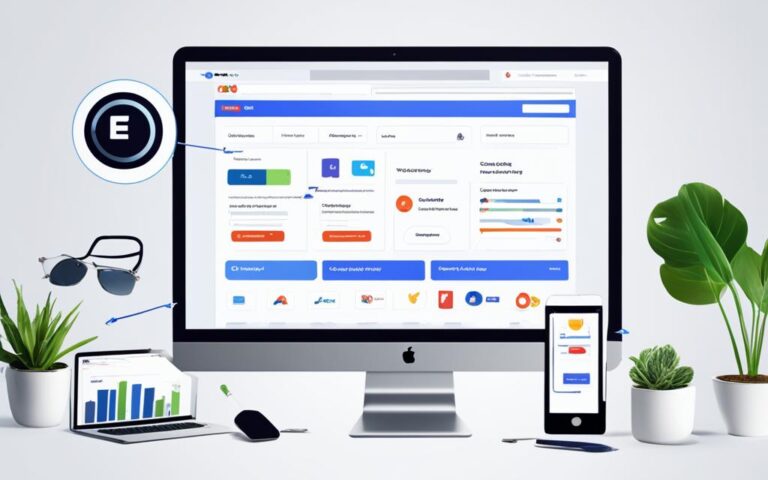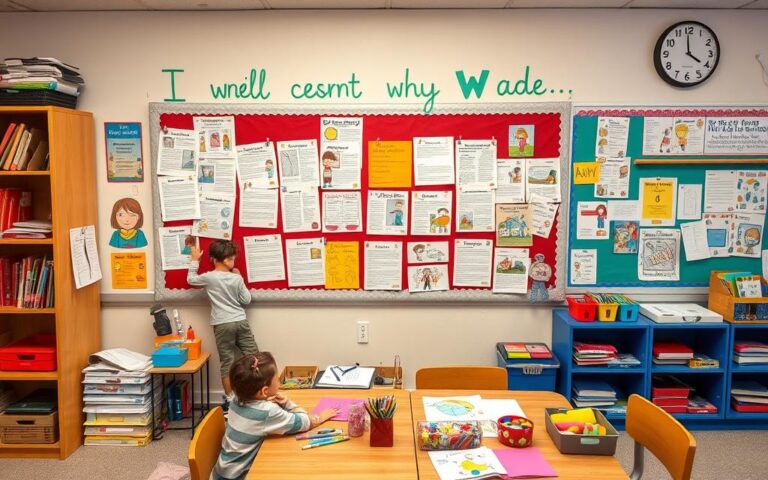Fix Redirect Error in Google Search Console
Did you know that a “Redirect error” in the Google Search Console can have a significant impact on your website’s SEO performance?
When you encounter a redirect error, it means that a redirect you set up didn’t work or encountered an error on a URL level. This can lead to wasted crawl budget, loss of ranking signals, and ultimately, decreased organic traffic.
But fear not! In this article, we will explore the common causes of redirect errors and provide you with practical solutions to fix them. Whether you’re dealing with too many redirects, redirect loops, or incorrect redirect URLs, we’ve got you covered.
Key Takeaways:
- Identify the causes of redirect errors in Google Search Console
- Analyze the list of affected pages in the Index Coverage report
- Fix redirect chains and eliminate redirect loops
- Create a redirection plan using best practices
- Regularly monitor and test your redirects to prevent future errors
Causes for “Redirect Error”
The “Redirect error” status in Google Search Console occurs when you set up a redirect to transfer users and bots from one page to another URL, but Googlebot encounters an error and doesn’t reach the destination page. This issue can be caused by several factors, including:
- Too many redirects in a row: When there are multiple redirects in succession, it can confuse Googlebot and result in a redirect error. This can happen when there is a chain of redirects leading from the original page to the destination URL.
- Redirect loops: A redirect loop occurs when a redirect leads back to the original page, creating an endless loop. This can prevent Googlebot from reaching the final destination and trigger a redirect error.
- Incorrect redirect URLs: Using incorrect or malformed redirect URLs can also cause redirect errors. Misspelled or improperly formatted URLs can lead to confusion and hinder successful redirection.
Example:
URL A redirects to URL B. URL B then redirects back to URL A, creating a redirect loop.
Identifying and resolving these causes is essential for fixing redirect errors and ensuring optimal website performance. Let’s take a closer look at each of these causes and how to address them:
| Cause | Description | Potential Solution |
|---|---|---|
| Too Many Redirects in a Row | Multiple redirects in a row, also known as redirect chains, can prevent Googlebot from reaching the desired destination, resulting in a redirect error. | Minimize the number of redirects in the chain and ensure the original page redirects directly to the destination URL without intermediate steps. |
| Redirect Loops | Redirect loops occur when a redirect leads back to the original page, creating an infinite loop that hinders successful redirection. | Identify and remove any redirect loops by ensuring redirects lead to different URLs and do not create cycles. |
| Incorrect Redirect URLs | Using incorrect or malformed redirect URLs can lead to confusion and prevent Googlebot from following the redirects. | Ensure that redirect URLs are accurate, properly formatted, and accessible to prevent redirect errors. |
Too Many Redirects in a Row
When it comes to website redirects, too many redirects in a row can result in a “Redirect error” in Google Search Console. A redirect chain occurs when there are multiple redirects between the original page and the destination page. This chain of redirects can consume valuable resources and cause Googlebot to stop following the redirects, leading to potential indexing issues.
To avoid this problem, it is crucial to minimize the number of redirects in a chain and aim to redirect the original page directly to the destination URL. By doing so, you can ensure a smoother user experience and prevent the occurrence of redirect errors.
It is important to note that excessive redirects can also be referred to as a redirect limit. The redirect limit represents the maximum number of redirects that should occur before reaching the final destination. Exceeding this limit can trigger a “Redirect error” in Google Search Console.
Let’s take a closer look at an example to illustrate the concept of too many redirects:
Original Page: example.com/old-page
Redirect 1: example.com/redirect1
Redirect 2: example.com/redirect2
Destination Page: example.com/final-page
In this scenario, the original page is redirected to redirect1, which then redirects to redirect2. Finally, the user is redirected to the destination page, final-page. Having two redirects in a row can potentially result in a redirect error or a longer load time, negatively impacting the user experience.
Minimizing the number of redirects in a chain not only helps prevent redirect errors but also improves website performance and avoids redirect loops. It is important to carefully consider and optimize the redirect structure to ensure a smooth browsing experience for both users and search engine crawlers.
By analyzing and optimizing the redirect process, you can minimize the occurrences of “Redirect error” in Google Search Console and enhance the overall performance of your website.
| Redirect Chain Example | Description |
|---|---|
| Original Page | example.com/old-page |
| Redirect 1 | example.com/redirect1 |
| Redirect 2 | example.com/redirect2 |
| Destination Page | example.com/final-page |
Redirect Loops
A redirect loop occurs when a redirect leads back to itself, creating an endless loop. This can be problematic as it prevents Googlebot from reaching the final destination page, resulting in a poor user experience. To avoid redirect loops, it is important to ensure that redirects are correctly implemented and that they do not create circular redirects.
Redirect loops can occur when there is a misconfiguration in the redirect setup or when multiple pages redirect to one another in a circular pattern. This can confuse search engine crawlers and disrupt the normal flow of indexing and ranking.
To resolve redirect loops, it is necessary to carefully analyze the redirects that are causing the loop and make the necessary adjustments. This may involve reviewing the redirect rules in your website’s .htaccess file or using redirect management tools to identify and fix any circular redirects.
“Redirect loops can significantly impact your website’s SEO performance and should be addressed as soon as possible.”
By rectifying redirect loops, you can ensure that Googlebot can successfully navigate through your redirects and reach the intended destination page. This contributes to a better user experience and improves the overall SEO performance of your website.
Example of a Circular Redirect
Let’s consider an example to illustrate how a redirect loop can occur:
| Original URL | Redirect 1 | Redirect 2 | Final Destination |
|---|---|---|---|
| /page-a | /page-b | /page-c | /page-a |
In this example, the original URL “/page-a” redirects to “/page-b,” which redirects again to “/page-c.” However, “/page-c” redirects back to “/page-a,” resulting in a circular redirect loop. Googlebot would keep following these redirects endlessly, unable to reach the final destination page.
To fix this redirect loop, the redirect from “/page-c” back to “/page-a” should be eliminated or replaced with a redirect to a different page that does not create a loop.
Why Redirect Loops Should Be Avoided
Redirect loops can have several negative consequences for your website:
- They waste crawl budget: Each redirect within the loop consumes crawl budget, which is the number of URLs that search engines are willing to crawl on your site. A redirect loop can quickly deplete crawl budget, preventing search engines from indexing other important pages on your website.
- They create a poor user experience: When users encounter a redirect loop, they may become frustrated and abandon your website. This can lead to higher bounce rates and a decline in customer satisfaction.
- They hinder search engine indexing: Redirect loops disrupt the natural flow of indexing, making it difficult for search engines to understand the structure and content of your website. This can result in lower rankings and decreased visibility in search engine results.
By being aware of the potential pitfalls of redirect loops and taking proactive measures to prevent them, you can ensure that your website remains accessible, user-friendly, and search engine-friendly.
Incorrect Redirect URLs
When it comes to managing redirects in Google Search Console, one common issue that can arise is the presence of incorrect redirect URLs. These URLs may contain errors in the URL structure, such as misspellings or formatting issues, which can result in a “Redirect error” being flagged by Googlebot. It is crucial to address these incorrect redirect URLs to prevent any negative impact on your website’s SEO performance and user experience.
Incorrect redirect URLs can occur due to various reasons, including human error during the setup process or issues with the automated redirect configuration. Regardless of the cause, it is essential to ensure that all redirect URLs are accurate and accessible to avoid any potential URL errors.
To fix incorrect redirect URLs, you need to carefully review all the URLs involved in the redirect chain and identify any misspellings, formatting issues, or other errors. By correcting these issues and ensuring that the redirect URLs are correctly configured, you can eliminate the possibility of “Redirect errors” in Google Search Console.
Here are some key steps to take when dealing with incorrect redirect URLs:
- Review the redirect setup: Double-check the redirect configuration to identify any potential errors in the URL structure. Pay close attention to any misspellings, extra characters, or incorrect formatting.
- Test the redirect URLs: Use tools like Link Redirect Trace or Redirect Path to test the redirect URLs and ensure they are functioning correctly. This will help you identify any issues that may be causing the redirect errors.
- Update the redirect configuration: Once you have identified the incorrect redirect URLs, update the redirect configuration to reflect the correct URLs. This may involve making changes to your server configuration or using a redirect management plugin or module for your CMS.
By following these steps, you can effectively address incorrect redirect URLs and prevent any future “Redirect errors” in Google Search Console. It is important to regularly monitor and update your redirects to ensure they are accurate and accessible for both users and search engines.
How to Fix “Redirect Error”
To resolve a “Redirect error” in Google Search Console, it is crucial to identify the underlying cause and address the redirect issues promptly. By taking the following steps, you can troubleshoot and fix the redirect errors effectively:
Analyze the List of Affected Pages in Google Search Console
Start by analyzing the list of affected pages in Google Search Console. This will provide you with valuable insights into the scale of the problem and help identify any patterns in the affected URLs. Take note of the specific pages that are encountering the “Redirect error” status.
Fix Redirect Chains and Loops
Next, focus on fixing any redirect chains and loops. Use tools like Link Redirect Trace or Redirect Path to analyze the URLs and identify any issues. Shorten redirect chains by reducing the number of redirects between the original page and the destination URL. Additionally, eliminate redirect loops to prevent Googlebot from getting stuck in an endless loop.
Ensure Direct Forwarding to Destination URL
One of the key aspects of resolving a “Redirect error” is to ensure direct forwarding from the original page to the destination URL. This means that there should be no intermediate redirects or errors encountered during the redirection process. Verify that the original page directly sends bots and users to the correct destination URL.
By following these steps, you can effectively fix “Redirect error” in Google Search Console, ensuring proper indexing and a smooth user experience on your website.
Remember, fixing redirect errors is essential for maintaining a healthy website and maximizing your SEO efforts. Regularly monitoring your redirects and addressing any issues promptly will help prevent redirect errors in the future.
Analyze the List of Affected Pages in Google Search Console
When addressing the “Redirect error” issue in Google Search Console, it’s crucial to analyze the list of affected pages to gain insights and identify patterns. Start by accessing the Page indexing (Index Coverage) report in Google Search Console, which provides a comprehensive overview of the affected URLs.
This report offers valuable information about the scale of the problem, allowing you to assess the number of pages impacted by redirect errors. By analyzing the affected pages, you can focus on resolving the issue efficiently.
Look for any commonalities or similarities among the affected URLs. Are they from specific sections or categories of your website? Do they have similar URL structures or attributes? Identifying such patterns will help you streamline your efforts and address the root cause of the redirect errors.
Additionally, it is essential to check if any “Redirect error” pages are present in your XML sitemap file. This ensures that search engine crawlers can navigate your website correctly without encountering any errors. Update your XML sitemaps whenever you make changes to your redirects to maintain accuracy and avoid any potential indexing issues.
By carefully analyzing the list of affected pages in Google Search Console and checking your XML sitemap file, you can gain valuable insights and take proactive steps to address redirect errors effectively.
Fix Redirect Chains and Loops
To fix redirect chains and loops, you can use tools like Link Redirect Trace or Redirect Path to analyze the URLs and identify any issues. These tools can help you pinpoint where the redirect chain or loop is occurring, allowing you to take the necessary steps to resolve it.
When fixing redirect chains, it’s important to shorten the chain by removing any unnecessary redirects. The longer the chain, the more likely it is to cause issues and impact the user experience. Moreover, excessive redirects consume valuable crawl budget, potentially harming your site’s SEO performance.
Identifying Redirect Chains:
To identify redirect chains, use the redirect audit tools mentioned earlier, which will highlight all the redirects a URL goes through before reaching its final destination. By examining the results, you can determine whether there are any unnecessary redirects that can be eliminated.
Fixing redirect chains is crucial for optimizing site performance and ensuring a smooth user experience. By shortening the chain, you improve page load times and reduce the risk of encountering errors.
Similarly, redirect loops need to be resolved to prevent Googlebot from getting caught in an endless cycle and failing to reach the desired page. Analyzing the redirect path will help you identify where the loop is occurring. Once identified, you can update the redirects to break the loop and ensure proper redirection.
Regularly testing your redirects is essential to verify that they are working as intended. This can be done using various online tools or by manually visiting the URLs to ensure they redirect correctly. By conducting regular tests, you can catch any issues early on and address them promptly.
Best Practices for Redirect Chains and Loops:
When handling redirect chains and loops, here are some best practices to keep in mind:
- Minimize the number of redirects in a chain to improve page load times and preserve crawl budget.
- Avoid creating circular redirects by ensuring each redirect leads to a different URL.
- Regularly audit your redirects to identify and fix any issues promptly.
- Update your redirects whenever necessary, including when URL structures change or new pages are added.
| Common Issues with Redirect Chains and Loops | Solutions |
|---|---|
| Multiple redirects leading to the same final URL | Eliminate unnecessary intermediate redirects to reduce the chain length. |
| Incorrectly configured redirects | Double-check your redirect configurations to ensure they are accurate and working correctly. |
| Redirecting to non-existent or error pages | Update your redirects to point to valid and relevant pages. |
Create a Redirection Plan
When it comes to managing redirects on your website, having a solid redirection plan is essential. This plan involves properly configuring your redirects and following redirect best practices to ensure a smooth user experience and maintain SEO relevance. By implementing a redirection plan, you can effectively guide both users and search engines to the correct pages, minimizing the risk of encountering redirect errors.
Understand Redirect Types
One of the first steps in creating a redirection plan is understanding the different types of redirects and when to use them. The two most common redirect types are:
- 301 Redirects: These redirects indicate a permanent move from one URL to another. They are the preferred choice for permanent redirects, as they inform search engines to update their indexes and pass ranking signals to the new URL.
- 302 Redirects: These redirects indicate a temporary move or change in URL. They are suitable for temporary redirects, such as during site maintenance or A/B testing. However, keep in mind that 302 redirects may not pass the same SEO benefits as 301 redirects, so use them judiciously.
By correctly applying the appropriate redirect type, you ensure that both users and search engines are directed to the right pages and that your website’s SEO performance remains intact.
Avoid Redirect Chains and Excessive Redirects
Another best practice in creating a redirection plan is to steer clear of redirect chains and using too many redirects on a single page. A redirect chain occurs when there are multiple redirects in a sequence, leading from the original URL to the final destination URL. These chains can confuse search engines, consume crawl budget, and affect page load times, potentially impacting user experience.
Similarly, using excessive redirects on a single page can cause search engines to perceive your website as less efficient and relevant. Aim to limit the number of redirects on a single page to maintain optimal SEO performance and provide a seamless user experience.
Ensure Valid Redirect Destinations
When creating a redirect plan, it is crucial to ensure that the destination URLs are valid and functional. Check that the target pages exist and are accessible, as redirecting users and search engines to error pages can hinder user experience and harm your website’s SEO. Regularly monitor and update your redirect destinations to avoid any potential issues.
Implementing a redirection plan is an essential part of maintaining the integrity of your website and ensuring a positive user experience. By understanding redirect types, avoiding redirect chains and excessive redirects, and maintaining valid destination URLs, you can optimize your website’s SEO performance and provide a seamless browsing experience for your visitors.
For more information on redirect best practices, you can refer to Google’s documentation.
Key Takeaways
When it comes to fixing Redirect errors in Google Search Console, there are a few key takeaways to keep in mind. By understanding the causes of these errors, analyzing the affected pages, fixing redirect chains and loops, and creating a solid redirection plan, you can effectively resolve these issues and ensure proper indexing of your pages. Regular monitoring and testing of your redirects are essential for preventing redirect errors.
Firstly, it is important to identify the causes of redirect errors. This involves understanding the common culprits such as excessive redirects, redirect loops, and incorrect redirect URLs. By pinpointing the root of the problem, you can take the necessary steps to rectify it.
Next, analyzing the affected pages in Google Search Console is crucial. By examining the Page indexing (Index Coverage) report, you can gain insights into the extent of the issue and detect any patterns among the affected URLs. Additionally, checking your XML sitemaps for any “Redirect error” pages and updating them accordingly is a critical step in the analysis process.
To fix redirect chains and loops, you can employ tools like Link Redirect Trace or Redirect Path to assess the URLs and identify any issues. Shortening redirect chains and eliminating redirect loops can help ensure that Googlebot can follow the redirects effectively, thereby resolving the “Redirect error” status. Regularly testing your redirects is also recommended to verify their functionality.
Lastly, creating a redirection plan is essential for preventing future redirect errors. This involves accurately configuring your redirects and adhering to best practices. Utilize the appropriate redirect types, such as 301 redirects for permanent redirects and 302 redirects for temporary redirects. Minimize the number of redirects on a single page and ensure that your redirects lead to valid pages instead of error pages.
Summary of redirect error fix:
- Identify the causes of redirect errors
- Analyze the affected pages in Google Search Console
- Fix redirect chains and eliminate redirect loops
- Create a redirection plan following best practices
- Regularly monitor and test your redirects for proper functionality
By implementing these key takeaways, you can successfully resolve redirect errors in Google Search Console and ensure optimal indexing and performance for your website.
For more detailed information and guidance on how to fix redirect errors in Google Search Console, you can refer to this guide by Pepperland Marketing. It provides valuable insights and step-by-step instructions on resolving different types of redirect errors.
Preventing Redirect Errors
To ensure optimal website performance and prevent redirect errors in Google Search Console, it is important to follow certain best practices and implement redirect error prevention tips. By doing so, you can improve user experience, maintain SEO ranking signals, and avoid potential crawl budget wastage. Here are some key steps to consider:
Use Permanent Redirects (301 Redirects)
When setting up redirects, it is recommended to use permanent redirects (301 redirects) rather than temporary redirects (302 redirects). Permanent redirects indicate to search engines that the original page has permanently moved to a new URL. This helps maintain the ranking signals and ensures that users and search engine bots are directed to the correct page.
Avoid Excessive Redirect Chains
Excessive redirect chains, where there are multiple redirects between the original page and the final destination URL, can potentially cause redirect errors. It is important to minimize the number of redirects in a chain and aim to redirect the original page directly to the destination URL. This helps avoid potential errors and ensures a smoother user experience.
Implement Redirect Management Tools
Using a redirect management plugin or module for your CMS (Content Management System) can greatly simplify the process of managing and monitoring redirects. These tools assist in efficiently configuring redirects, detecting and resolving redirect errors, and providing insights for redirect optimization. Popular CMS platforms usually have dedicated plugins or modules for effective redirect management.
Regularly Test Your Redirects
Regularly testing your redirects is crucial to ensure they are functioning correctly and not causing any errors. This can be done by visiting the original page URLs and checking if they seamlessly redirect to the intended destination URLs. Consider using online redirect testing tools or manual testing methods to verify the accuracy and effectiveness of your redirects.
“Properly implementing permanent redirects, avoiding excessive redirect chains, and regularly testing your redirects are key strategies for preventing redirect errors.”
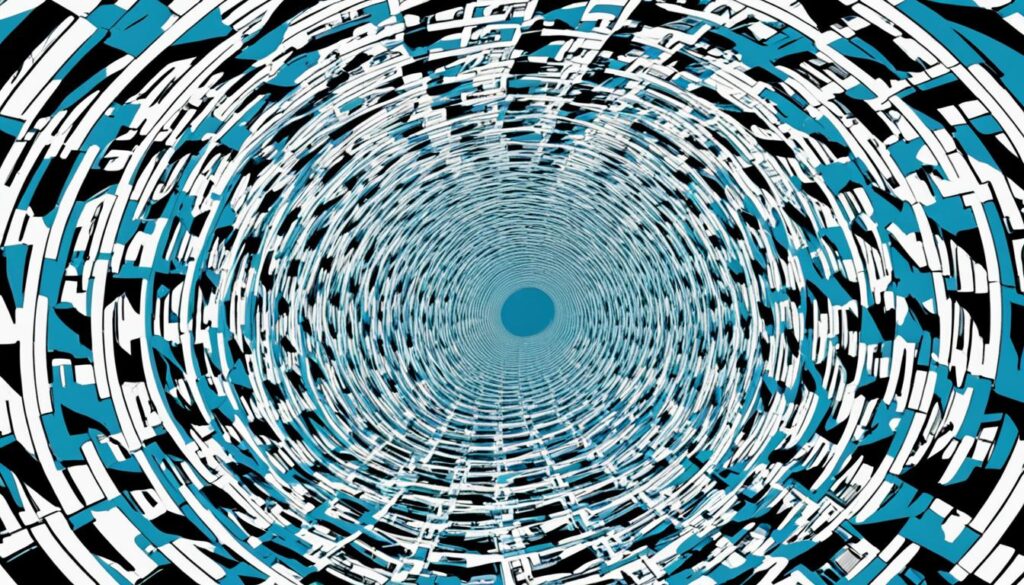
By following these redirect error prevention tips, you can minimize the risk of encountering redirect errors in Google Search Console. Implementing permanent redirects, optimizing redirect chains, utilizing redirect management tools, and performing regular tests on your redirects will help maintain a smooth user experience and ensure the proper functioning of your website.
Conclusion
Fixing redirect errors in Google Search Console is crucial for ensuring proper indexing and SEO performance. By identifying and addressing the underlying causes, you can resolve redirect errors and improve the user experience on your website. Regular monitoring and maintenance of your redirects can help prevent future redirect errors.
When it comes to fixing redirect errors, it’s important to analyze the affected pages and understand the causes behind the errors. By browsing the list of affected pages in the Page indexing (Index Coverage) report in Google Search Console, you can assess the scale of the problem and look for any patterns in the affected URLs.
Once you’ve identified the issues, you can take steps to fix redirect chains and loops, ensuring that Googlebot can follow the redirects properly. Tools like Link Redirect Trace or Redirect Path can help you analyze the URLs and resolve any issues. Creating a solid redirection plan, including the correct redirect types and avoiding excessive redirects, is also essential for preventing redirect errors.
Overall, fixing redirect errors requires a systematic approach that involves identifying, analyzing, and resolving the underlying causes. By implementing these strategies and regularly monitoring your redirects, you can maintain a smooth user experience and optimize your website’s SEO performance.
FAQ
How do I fix redirect errors in Google Search Console?
To fix redirect errors in Google Search Console, you need to identify the underlying cause and fix the redirect issues. This involves analyzing the list of affected pages, fixing redirect chains and loops, and creating a redirection plan. Regularly monitoring and testing your redirects can help prevent future redirect errors.
What are the common causes of "Redirect Error" in Google Search Console?
The common causes of “Redirect Error” in Google Search Console include too many redirects in a row, redirect loops, and incorrect redirect URLs.
What is the issue with too many redirects in a row?
Too many redirects in a row, also known as a redirect chain, can exhaust resources and cause Googlebot to stop following the redirects.
How do redirect loops affect Googlebot?
Redirect loops create an endless loop, preventing Googlebot from reaching the final destination page.
How can incorrect redirect URLs cause a "Redirect Error"?
Incorrect redirect URLs, such as misspellings or formatting issues, can result in a “Redirect Error” in Google Search Console.
How can I analyze the list of affected pages in Google Search Console?
You can analyze the list of affected pages by browsing the Page indexing (Index Coverage) report in Google Search Console. This will help you assess the scale of the problem and look for any patterns in the affected URLs.
How can I fix redirect chains and loops?
You can use tools like Link Redirect Trace or Redirect Path to analyze the URLs and identify any issues. It is recommended to shorten redirect chains and eliminate redirect loops to ensure that Googlebot can follow the redirects properly.
What should I consider when creating a redirection plan?
When creating a redirection plan, make sure to use the correct redirect types (301 for permanent redirects, 302 for temporary redirects), avoid using too many redirects on a single page, and ensure that your redirects lead to valid pages instead of error pages.
What are the key takeaways for fixing "Redirect Error" in Google Search Console?
The key takeaways for fixing “Redirect Error” in Google Search Console are identifying the causes of redirect errors, analyzing the affected pages, fixing redirect chains and loops, and creating a redirection plan.
How can I prevent redirect errors in Google Search Console?
To prevent redirect errors, use permanent redirects (301 redirects), avoid excessive redirect chains, use a redirect management plugin or module for your CMS, and regularly test your redirects to ensure they are working correctly.