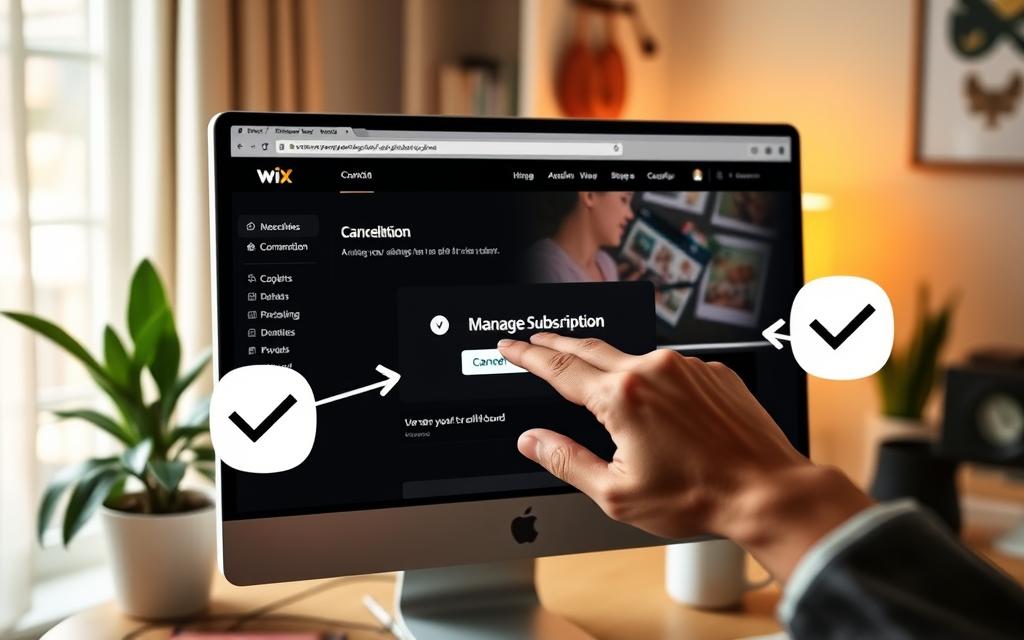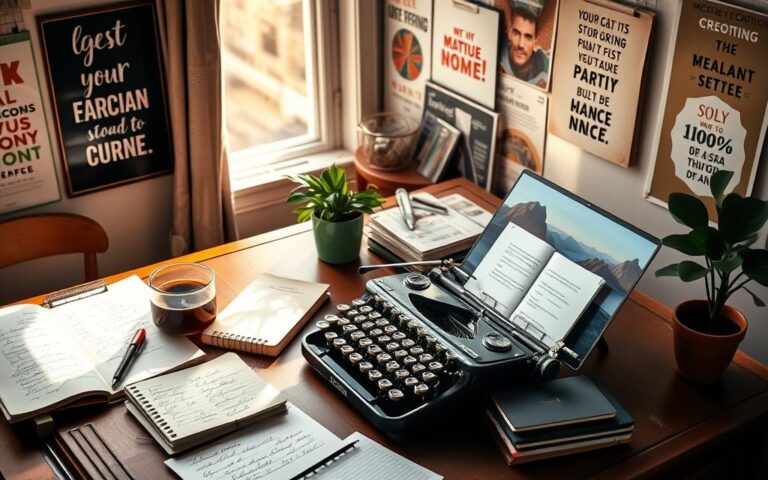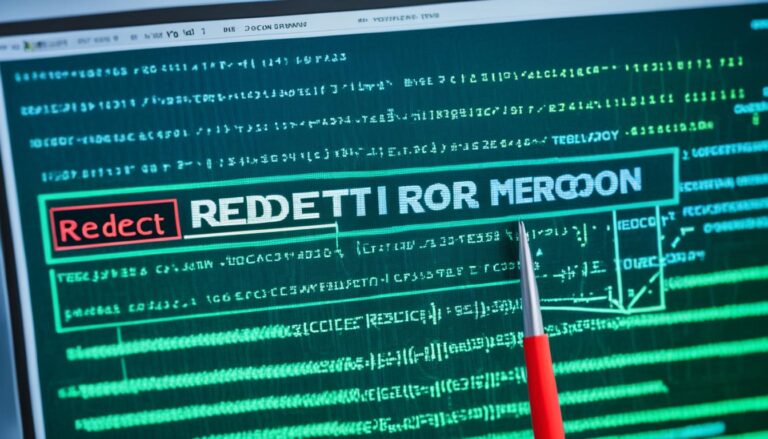Canceling Wix Subscription: Easy Step-by-Step Guide
Did you know it can take up to 80 days to cancel a Wix domain subscription? Canceling your Wix subscription is easy if you know the steps. This guide will show you how to cancel your Wix subscription quickly. It’s important to understand the steps for canceling your Wix account or plan.
I’ll guide you through canceling your Wix plan. You’ll learn what happens after cancellation and how to make it smooth. Remember, you must manage your Premium plan and domain subscriptions separately before closing your account. By following these steps, you can cancel your Wix subscription confidently.
Key Takeaways
- Understand the need to cancel your Premium plan before closing your Wix account.
- Know that Wix domain cancellations may take up to 80 days.
- Be aware of the loss of website access after account cancellation.
- Check your billing cycle to avoid unexpected charges during the cancellation process.
- Remember to manually turn off auto-renewal for additional services.
Understanding Wix Subscription Plans
Wix has many subscription plans to fit different needs. It’s important to know what each plan offers before choosing. Each plan has its own features and prices, helping users pick the right one for their site.
Wix pricing shows the value in each plan. For instance, Premium and Studio plans both offer a 14-day money-back guarantee. This ensures users are happy with their service. You can pay monthly, which is great for those who like to manage their money closely. Also, committing for longer can save a lot of money.
Site plans also come with a 14-day money-back guarantee. This is good for those who are unsure about their choice. Renewals can happen up to 14 days before the original date. If you cancel within 14 days, your plan stops right away, and you get a full refund in 20 business days.
Knowing about wix subscription plans helps when deciding to cancel or upgrade. It’s important to understand plan statuses like Active, Expired, or Pending Cancellation. If a payment fails, your plan will cancel automatically. You can also set up a grace period to give clients time to fix payment issues and avoid sudden cancellations.
Reasons for Canceling Your Wix Subscription
Many users decide to cancel Wix premium services for different reasons. Financial constraints are a big factor. Ongoing fees can become too much to handle, especially with small business changes.
Not being happy with the services is another reason. If the features don’t meet your needs or if you face technical issues, looking for other platforms is tempting. This search for better options can lead to finding services that better fit your needs.
Changes in your business, like rebranding or new strategies, might also lead to canceling. These changes often require different tools or websites that Wix may not offer. Knowing why you want to cancel helps you make the right choice for your online presence.
How to Cancel Wix Subscription
Canceling your Wix subscription is easy. Just follow these simple steps. Knowing how to cancel your Wix subscription lets you control your online space and costs. Let’s look at the main steps to cancel your Wix account.
Step 1: Sign In to Your Wix Account
First, log into your Wix account with your email and password. This step lets you access your account settings where you can manage your subscription.
Step 2: Navigate to Your User Panel
After logging in, find your user panel. The interface is easy to use. It shows you all about your domains and subscriptions.
Step 3: Access Premium Subscriptions
In your user panel, look for ‘Premium Subscriptions.’ This section shows you your active plans and their features. Make sure you know which plan you want to cancel.
Step 4: Click on the Ellipsis for Your Subscription
After finding the subscription to cancel, click the ellipsis icon next to it. This icon opens more options, including canceling your subscription.
Step 5: Confirm Cancellation
Then, follow the instructions to confirm cancellation. This step stops your subscription from renewing automatically. But remember, your features will stay until your current billing period ends. Knowing this helps you plan better when canceling your Wix plan.
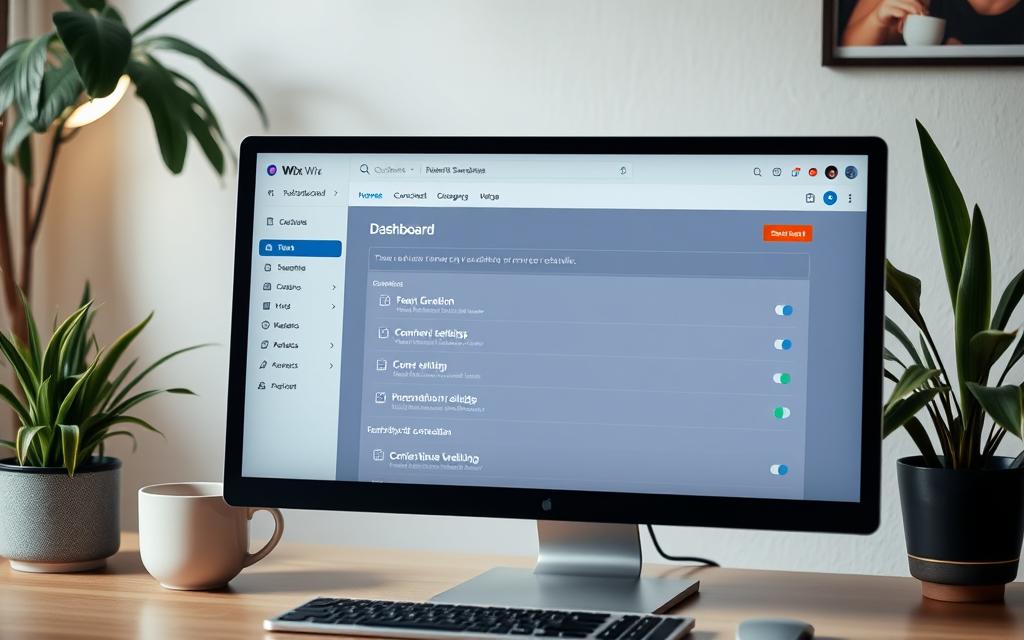
Implications of Canceling Your Subscription
Stopping your Wix subscription has several immediate effects. It’s important to understand these to make the right choice for your website.
Loss of Premium Features
Stopping Wix payments means losing key premium features. These include connecting your own domain and removing Wix branding. You also lose priority customer support and more storage and bandwidth.
These features are crucial for a professional website. Without them, your site’s quality might suffer.
Potential Website Downtime
After canceling, your website might go down. It will switch to a free plan with ads and limited features. This could confuse visitors and hurt your site’s credibility.
Knowing your site will go back to a free version helps you plan for the transition.
Access to Your Data Post-Cancellation
Even after canceling, you can still see your data. But you can’t edit it without an active subscription. It’s key to back up important info before canceling.
Transferring Your Wix Premium Plan
Transferring a Wix Premium Plan might seem hard at first. But, it’s easy once you know the steps. If you want to transfer wix account ownership, follow these steps for a smooth move. The new owner will get all rights to manage the site, including billing and settings.
To start the transfer, first migrate wix subscription services tied to your site. Remember, premium subscriptions can’t be transferred directly. They must be unassigned first. When you transfer a site, all premium apps, like Business Phone Number plans, move with it.
Also, contacts, members, and media files will give ownership to the new account. But, editing existing blog posts won’t be possible after the transfer. The new owner can create and edit new blog posts, though.
Before starting the transfer, make sure there are no active Facebook or Google Ads on your site. If there are, turn off auto-renewal for the transfer to work. Also, note that transferring a site means losing any promotional trial periods. Refunds for transferred services aren’t available.
Think about any Velo components and settings that need attention. Not all elements will move smoothly. The process needs careful planning to keep your Wix site running smoothly under new ownership.
For more on privacy and data collection with your Wix account, check out the privacy policy.
Additional Steps for Domain Cancellation
When I decide to cancel my Wix subscription, I also need to think about domain cancellation. It’s important to know how to remove domains and cancel subscriptions to avoid problems. Knowing these steps helps me follow Wix’s rules and makes the transition smoother.
Removing Additional Domains from Your Account
Before I cancel my domain, I need to remove any extra domains from my Wix account. If I have domains not assigned to anything, I must remove them first. This step helps avoid delays or issues later on.
By doing this, I save time and avoid extra hassle. Canceling a domain can take up to 80 days if I turn off auto-renewal.
Canceling Your Domain Subscription
After removing the necessary domains, I can cancel my domain subscription. This step is different from canceling my regular subscription and might have its own rules. If I cancel, the domain will be available in the registry in 70-80 days after it expires.
Knowing this timeline helps me plan my future projects without confusion.

Tips for a Smooth Cancellation Process
Canceling a Wix subscription is easy with the right steps. To make sure it goes smoothly, follow some key tips. This way, you can avoid extra fees and keep your online presence in order.
Check Your Billing Cycle
First, I check my billing cycle before canceling. Knowing when my next payment is due helps me time the cancellation right. This way, I avoid extra charges and make the cancellation process easier.
Cancel Third-Party Apps and Services
Many of us use third-party apps and services on our Wix sites. Canceling these before the Wix subscription ends stops recurring payments. It also makes the cancellation process simpler. By checking what I have connected, I can avoid any surprises after my Wix subscription ends.
Export Your Website Content
Exporting website content before canceling is crucial. It’s important to keep important data safe. This way, I can keep my work for future use.
Common Mistakes to Avoid When Canceling
When I decided to cancel my Wix subscription, I quickly learned that avoiding mistakes makes a big difference. One common error is failing to account for linked services. Many users forget to unlink or cancel these services, leading to unexpected charges later. Being thorough during the cancellation process helps prevent these oversights.
Another pitfall I encountered was underestimating downtime. After canceling, my website reverted to a free version, which limited its functionality. Preparing for changes in my website’s visibility was essential for an effective cancellation. I recommend reassessing whether a temporary pause might be preferable to an outright cancellation if you’re unsure about the next steps.
Backing up website content remains a critical step that should not be overlooked. Losing access to valuable information can become a painful experience. To avoid pitfalls, I made sure to export my data before proceeding with the cancellation. A little preparation goes a long way toward ensuring a smooth transition.
Conclusion
In this guide, I’ve covered the essential steps for those looking to cancel their Wix subscription. It’s important to understand the implications of such a decision. You might lose premium features or face website downtime.
Before you cancel, weigh these factors carefully. If you deactivate your Wix account, remember to transfer or delete any associated domains. They can’t be managed after cancellation.
Also, consider alternative options like accessing promotional offers or downgrading your plan. Managing your online presence effectively is key, whether with Wix or another platform. If you need help, contact Wix Customer Support via email or live chat for immediate assistance.
For a deeper look at the cancellation process, including FAQs and tips, check out this step-by-step guide. Reviewing your options carefully will help you make the best decision for your digital strategy and goals.
FAQ
How do I cancel my Wix subscription?
To cancel your Wix subscription, first sign in to your Wix account. Then, go to your user panel. Next, find your premium subscriptions and pick the one you want to cancel. Finally, confirm the cancellation.
What happens to my website if I cancel my Wix plan?
Canceling your Wix plan means you lose access to extra storage and ad removal. Your website might go down. You can still see your data, but only if you have an active subscription.
Can I terminate my Wix account completely?
Yes, you can deactivate your Wix account completely. But make sure to cancel all subscriptions and domains first.
Will I be charged if I cancel my Wix subscription before the billing cycle ends?
No, canceling your Wix subscription stops future charges. But you won’t get a refund for the current period.
How do I stop Wix payments for my subscription?
To stop Wix payments, cancel your subscription through your user panel. This stops automatic renewals and future charges.
Can I transfer my Wix premium plan to another account?
Yes, you can transfer your Wix premium plan to another account. Make sure both accounts are compatible. Also, tell the recipient about the services being transferred.
How can I cancel my domain subscription with Wix?
To cancel your domain subscription, go to your user panel. Choose the domain you want to cancel. Then, follow the steps to cancel it while following Wix’s policies.
What are some tips for a smooth cancellation of my Wix subscription?
For a smooth cancellation, check your billing cycle to avoid extra charges. Cancel any third-party apps linked to your account. Also, export your website content beforehand to keep important data safe.
What common mistakes should I avoid when canceling my Wix subscription?
Common mistakes include failing to cancel linked services and underestimating downtime. Also, don’t forget to back up your website content. Being thorough helps avoid issues after cancellation.