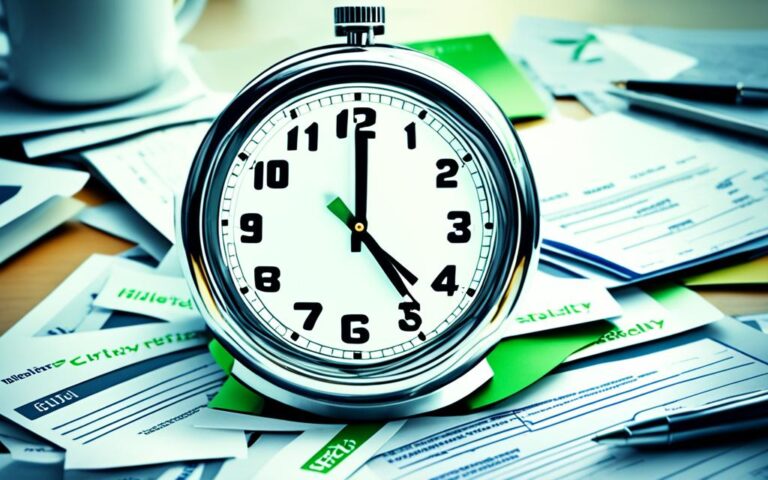Robinhood Trading Platform: Does Robinhood Accept PayPal?
Did you know that PayPal isn’t accepted directly on Robinhood?1 Robinhood changed the investing game with no fees. But, some people want to use PayPal with it. Although it’s not a direct link, you can still move money from PayPal to your Robinhood account in other ways.
- Direct deposits from PayPal to your Robinhood account aren’t possible. But, there are other ways to do it.2
- You can get a PayPal Cash Card. Then, you can move money from PayPal to the card and finally to Robinhood.2
- Or, move money from PayPal to a bank account. After that, send it to Robinhood through your bank.2
- These steps keep your transactions safe on Robinhood, even without PayPal directly connected.2
It might be disappointing that direct PayPal-Robinhood links don’t work. But, other ways make sure you can still make use of your PayPal funds. On Robinhood, you can only add money with a bank account or debit card. They don’t support PayPal or other digital payment methods at all.1
It’s easy to link your bank account to Robinhood. Just provide your bank details when asked. This way, you can quickly add or take out money for investing.1
Quick access to funds is possible by linking a debit card too. You need to verify the card first. After that, you can use it for instant transfers up to $1,000.1
No fees apply to deposit money with a debit card on Robinhood. But, if you withdraw, there’s a 1.5% fee. Although, fees aside, some transfers can be really quick, as fast as 10 minutes.1
Key Takeaways:
- Direct PayPal payments don’t work on Robinhood. But, there are ways to move your funds over.12
- You can use a PayPal Cash Card or move PayPal money to a bank then to Robinhood.2
- Only bank accounts and debit cards are accepted on Robinhood, not PayPal.1
- Adding a bank account or debit card makes investing in Robinhood straightforward and safe.1
- Transfers to Robinhood with a debit card are free of charge. But, there’s a fee for withdrawing money back to your card.1
Robinhood Payment Methods: What Are the Deposit Options?
Let’s look into the ways you can add money to Robinhood. You can use a bank account or a debit card. Both are easy ways to fund your investments there.
Connecting your bank account is simple. Use the Robinhood app or website to link it. This way, you can easily move money between your bank and Robinhood.1Linking your bank account lets you invest and deposit money for free.Another choice is adding your debit card. You also need to verify it. Then, you can quickly put money into Robinhood, in about 10 minutes for some banks.
But watch out – pulling money from Robinhood to a debit card means a 1.5% charge.1Not using PayPal on Robinhood is something to keep in mind.1Yet, you can still move PayPal money there. Get a PayPal Cash Card to do this. It’s linked to The Bancorp Bank and lets you send money to Robinhood directly.2Another way is through your bank account linked to PayPal. Then, use Robinhood to withdraw from there.2Thinking of the Robinhood Cash Card is smart. It has no charges, offers cash back, and lets you use your Robinhood cash easily.1For easy spending and rewards, consider the Robinhood Cash Card.
Quick review on Robinhood’s deposit methods:
– A bank account means free deposits and transfers.
– A debit card means fast deposits but 1.5% fees for withdrawals.
– With a PayPal Cash Card, you can move PayPal money to Robinhood.
– The Robinhood Cash Card lets you use your Robinhood cash and get rewards.
Choose the best way for you, whether it’s a bank, debit card, or special cards. Secure ways to add money to Robinhood are there for you.
Enjoy making your investments!
How to Link a Bank Account on Robinhood
Linking your bank account to Robinhood is easy with the app or website. Follow these steps:
- Open the app and go to your Account.
- Choose Transfers.
- Click on Linked Accounts.
- Select Add Account.
- Find your bank from the list or use the search bar.
- Log in with your online banking details.
- Choose the account you want to link.
You can also do this on the Robinhood website. Just find the Linked Accounts section under the Account tab.
After linking your account, you can move money between Robinhood and your bank easily. But remember, it may take up to five business days to transfer funds3.
So, if you’re making quick investments, plan ahead. Robinhood makes it fast to move money for trading. You can also use Allpoint or MoneyPass ATMs with no fees at over 75,000 locations in the U.S., Puerto Rico, the U.S. Virgin Islands, and more than 15,000 spots worldwide3.
How to Link a Debit Card on Robinhood
To link a debit card on Robinhood, follow these easy steps:
- Open the Robinhood app.
- Go to the Account section.
- Select Transfers.
- Choose Linked accounts.
- Add a new account.
- Select the Debit card option.
- Enter your card information.
Robinhood will charge $1.95 for a quick check, to make sure everything’s okay. This money will go back to you after a thumbs up. It’s all about keeping your debit card safe.
Using a debit card makes moving money easier and faster. You can add money to Robinhood without a long wait. Plus, if your bank is part of Real-Time Payments, the money is yours to invest in no time.
Robinhood’s Cash Management Feature
But wait, there’s more! Check out Robinhood’s Cash Management. You can earn 0.30% APY on your money just sitting there. So, you’re making money while making moves.
With the Robinhood debit card and Cash Management, your money works harder for you. Plus, transactions are so smooth. It’s a win-win, really.
Transferring Funds from PayPal to Robinhood
You can’t directly move money from PayPal to Robinhood. But, there are ways to do it.
If you get a PayPal Debit Card, you can connect it to Robinhood. This lets you move funds easily. It makes investing your PayPal money through Robinhood simple.
Another way is to first transfer PayPal funds to a linked bank account. Then, use that account to send money to Robinhood1. It’s a safe and smooth path for moving your money.
These solutions offer safe and efficient ways to shift funds between the two services. You may pick the Debit Card option or the bank transfer. Keep in mind possible fees and how quickly they process1.
Transferring Funds with PayPal Debit Card
The PayPal Debit Card method connects your accounts directly. This way, you can smoothly handle your PayPal funds on Robinhood.
Transferring Funds via Bank Account
Moving money from PayPal to a bank account, then to Robinhood works too1. It’s yet another secure way to move your PayPal funds.
Remember, there might be fees for using these methods. Pulling funds from Robinhood to a debit card costs 1.5%1. The same goes for PayPal Debit Card withdrawals from Robinhood. Bank transfers from Robinhood have no extra charges1. When choosing a way to transfer, look at these fees.
Robinhood has its own debit card, the Robinhood Cash Card. This card offers cashback and more. Even though it doesn’t help with PayPal transfers, it’s a handy payment option on Robinhood.
Though PayPal and Robinhood can’t connect directly, there are alternative ways to move your money. Get a PayPal Debit Card or use your bank account. Then, send your money to Robinhood from there1. These options allow safe and reliable money transfers. They let you use your PayPal money in Robinhood for investments.
Robinhood Cash Card: An Alternative Payment Option
Robinhood has a unique option for paying, the Robinhood Cash Card. It lets you spend money from your Robinhood account directly. You can get this Mastercard from Sutton Bank. It offers good rewards and lets you keep track of your money easily.
This card has a lot of great things about it. First, you don’t have to worry about fees. You also don’t need to keep a minimum balance or pay overdraft fees. It gives you the freedom to spend online or in stores anywhere Mastercard is taken.
When you use the Robinhood Cash Card, you get cashback on eligible purchases. So, for every qualifying buy, you get back a bit of what you spent. You can then choose to use this reward to buy stocks or digital currency, making your investments grow more.
Let’s say you buy something at a place that offers cashback and get $10 back. You can decide to turn this $10 into assets like stocks or digital coins on your Robinhood account. It’s a smart way to possibly increase your money.
For the best use of the Robinhood Cash Card, look into the cashback rewards program. Connect your regular shopping to brands that offer rewards. This way, you get rewards for buying things you usually do.
Like with all money decisions, it’s wise to think about the good and bad of the Robinhood Cash Card. It’s great for ease of use, cashback, and managing funds. But, remember to think about what you usually buy and your money goals. See if the card helps with your plans for financial success.
Image: Robinhood Cash Card

The Robinhood Cash Card changes how you pay and keep track of your money. It makes managing your money with Robinhood easier and more rewarding. The card’s benefits and rewards put you in control of your financial choices more.
Using the Robinhood Cash Card means you can spend cash directly and get cashback. It’s part of Robinhood’s goal to make finance open to everyone. – [Reference:1]
Pros and Cons of Using PayPal with Robinhood
Considering PayPal for Robinhood payments has its good and bad sides. PayPal is easy to use and lots of people trust it for online money matters. This makes PayPal a top choice for many1. But, on Robinhood, you can’t directly connect your PayPal. This might not work for users who like using PayPal to move money between platforms easily. Robinhood can only link to your bank or a debit card for payments1.
When using PayPal to send money to Robinhood, think about the fees and possible wait times. PayPal takes a 1.5% fee for moving money from Robinhood to its Debit Card1. The same fee applies for withdrawing from Robinhood to your linked debit card1. These costs add up, affecting your financial plans. Also, you might wait longer for your money to process, affecting how quick you can make moves with your investments1.
On the flip side, Robinhood has its own ways to pay that might be better for some. You can connect your bank or debit card directly to Robinhood. This allows for free and faster money transfers1. Robinhood even gives instant access to $1,000 with Instant Deposit1. Their debit card, the Robinhood Cash Card, is fee-free with cool benefits like Round-Up rewards1.
To wrap it up, using PayPal with Robinhood comes with both benefits and drawbacks. While PayPal is known for being easy and trusted, not being able to link directly to Robinhood and the extra fees could be troublesome. Yet, Robinhood makes it easy and cheap to transfer funds by linking to your bank or debit card. It’s all about weighing up what matters most to you: ease of use, extra costs, or speedy transfers. This will help you decide the best approach for your financial strategies on Robinhood.
Robinhood and PayPal: A Comparison of Popular Choices
Robinhood and PayPal stand out among trading apps and payment services. Robinhood lets people trade without paying commissions. It’s praised for being easy to use and making the financial world more open.
PayPal, on the flip side, is a top spot for online payments. It serves individuals and businesses, making commerce simpler. It offers a range of services including money transfers and handling digital money.
Robinhood shines for those into investing. PayPal, however, covers more ground with its online payment abilities and financial services. Both have unique benefits, helping users choose based on what they need.
“With Robinhood, investors can dive into the world of commission-free trading, attracting a new wave of users with its user-friendly platform and accessibility.”4
Robinhood’s zero-commission model lets traders buy and sell without extra fees. This has made it popular across different age groups. Its app is easy to understand, drawing in younger investors.
However, remember you might still face other costs while using Robinhood, like regulatory fees.
“PayPal, a leading technology platform, has revolutionized online payments and offers a wide range of services to individuals and businesses.”5
PayPal boasts a large user base with its secure online payment platform. It’s trusted for online shopping and business transactions worldwide. It also deals in cryptocurrencies, but with some limitations.
Robinhood and PayPal have different strengths. Robinhood helps people get into investing. PayPal is great for quick and secure online transactions.
“Robinhood and PayPal offer distinct benefits to their users that cater to different needs and preferences.”6
PayPal is well-known and widely accepted, which is great for online shopping. It’s secure and comes with buyer protection. This brings peace of mind to its users.
However, Robinhood is more focused on helping people grow their money through investments. It offers an easy-to-use trading platform with real-time market information. This attracts those interested in the financial markets.
The choice between Robinhood and PayPal reflects your personal finance goals. You might find value in using both, depending on your needs.
“It is crucial for users to weigh the pros and cons of Robinhood and PayPal based on their specific needs and financial objectives.”
As financial technology advances, staying informed is key. Learning about the latest in trading apps and payment services can help you manage your finances better. This knowledge is vital for anyone with investment goals.
Alternative Payment Systems for Robinhood
Robinhood offers ways to fund your account that are not just bank transfers. These ways give users more choice and make it easy to put money in their account.

Since 2013, Robinhood has become a hit with young investors. It’s known for not charging fees and being easy to use. Although many connect their bank to Robinhood, there are other ways for those who don’t want to link their accounts.
– Robinhood offers various alternative methods for funding your account:
1. Credit or Debit Cards: Using credit or debit cards is another option. It’s fast and takes only about 10 minutes to process1.
2. Peer-to-Peer Payment Services: You can also use PayPal or Venmo to put money in Robinhood. Just link your Robinhood account to them and transfer the funds for an easy way to invest7.
3. Robinhood Cash Card: Robinhood even has its own debit card. This card lets users spend directly from their Robinhood account and get benefits like cashback on purchases and bonuses for rounding up purchases1.
When picking a payment method for Robinhood, it’s crucial to look at several things. These aspects include fees, how long it takes to process, security, and any limits. Considering these will help users choose the right option for them.
Conclusion
While Robinhood doesn’t directly accept PayPal, users can use other methods to transfer funds. They can link their bank account or debit card with their Robinhood account. This way, they can transfer money easily8.
Another option is getting a PayPal Debit Card. With this card, you can easily move money from PayPal to Robinhood8.
It’s good to weigh the pros and cons of PayPal. Also, check out other payment options Robinhood offers. This way, you can choose the best way to fund your investments wisely.
FAQ
Does Robinhood accept PayPal as a payment method?
No, Robinhood doesn’t use PayPal for direct payments right now.
What are the available payment methods for funding a Robinhood account?
You can add money to Robinhood by linking with a bank account or using a debit card.
How do I link a bank account on Robinhood?
Open Robinhood on the app or online. Go to Account, then Transfers, Linked Accounts, and click Add account. Pick your bank, put in your online banking details, and choose which account to link.
How do I link a debit card on Robinhood?
Open the Robinhood app or site. Go to Account, Transfers, Linked accounts, then Add account. Choose the Debit card option and enter the details. Robinhood will take
FAQ
Does Robinhood accept PayPal as a payment method?
No, Robinhood doesn’t use PayPal for direct payments right now.
What are the available payment methods for funding a Robinhood account?
You can add money to Robinhood by linking with a bank account or using a debit card.
How do I link a bank account on Robinhood?
Open Robinhood on the app or online. Go to Account, then Transfers, Linked Accounts, and click Add account. Pick your bank, put in your online banking details, and choose which account to link.
How do I link a debit card on Robinhood?
Open the Robinhood app or site. Go to Account, Transfers, Linked accounts, then Add account. Choose the Debit card option and enter the details. Robinhood will take $1.95 for a check, but you’ll get it back.
Can I transfer funds from PayPal to Robinhood?
You can’t do it directly, but you can move money from PayPal to Robinhood with a workaround. For example, you could use your PayPal Debit Card or send money from PayPal to your bank. Then, you can transfer to Robinhood from there.
What is the Robinhood Cash Card, and how does it work as an alternative payment option?
The Robinhood Cash Card is like a regular debit card, but it’s for spending your Robinhood account’s balance directly. It offers benefits like no fees, no minimums, and cash back on some purchases.
What are the pros and cons of using PayPal with Robinhood?
One good thing about using PayPal is how easy it is to manage. But, you might face extra fees and wait times. Think about these before using it to add money to Robinhood.
How do Robinhood and PayPal compare as popular choices in their respective domains?
Robinhood is best for investing with no trading fees. PayPal shines in online payments. They both meet different needs, with PayPal winning in online shopping and Robinhood in investing.
What other alternative payment systems are available for funding a Robinhood account?
Besides bank links and debit cards, you can use the Robinhood Cash Card or other similar fintech services to put money into Robinhood.
.95 for a check, but you’ll get it back.
Can I transfer funds from PayPal to Robinhood?
You can’t do it directly, but you can move money from PayPal to Robinhood with a workaround. For example, you could use your PayPal Debit Card or send money from PayPal to your bank. Then, you can transfer to Robinhood from there.
What is the Robinhood Cash Card, and how does it work as an alternative payment option?
The Robinhood Cash Card is like a regular debit card, but it’s for spending your Robinhood account’s balance directly. It offers benefits like no fees, no minimums, and cash back on some purchases.
What are the pros and cons of using PayPal with Robinhood?
One good thing about using PayPal is how easy it is to manage. But, you might face extra fees and wait times. Think about these before using it to add money to Robinhood.
How do Robinhood and PayPal compare as popular choices in their respective domains?
Robinhood is best for investing with no trading fees. PayPal shines in online payments. They both meet different needs, with PayPal winning in online shopping and Robinhood in investing.
What other alternative payment systems are available for funding a Robinhood account?
Besides bank links and debit cards, you can use the Robinhood Cash Card or other similar fintech services to put money into Robinhood.
Source Links
- https://blog.stockfit.io/2023/08/10/can-you-link-paypal-to-robinhood/
- https://www.brokereviews.com/a/answers/trading-services/can-you-use-paypal-to-invest-in-robinhood
- https://robinhood.com/support/articles/move-money/
- https://www.bitira.com/robinhood-paypal-venmo-bitcoin/
- https://coinflip.tech/blog/3-reasons-you-should-avoid-paypal-and-robinhood-when-buying-crypto
- https://www.fool.com/investing/2023/06/27/could-robinhood-markets-become-the-next-paypal/
- https://www.linkedin.com/pulse/how-add-money-robinhood-without-bank-account-aquilaresources-kbb8e
- https://www.linkedin.com/pulse/how-add-money-robinhood-account-without-bank-sebastien-onutali-eskxe