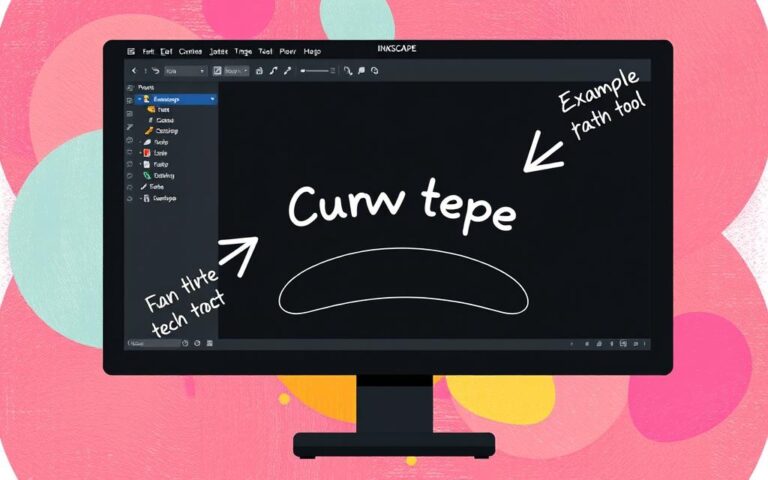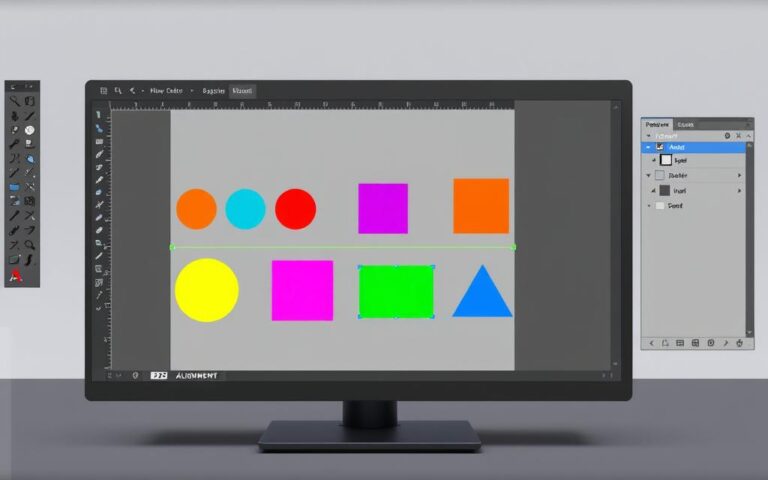Procreate vs Illustrator: Which is Best for You?
Did you know over 32% of artists use digital art apps today? Tools like Procreate and Adobe Illustrator meet different needs in the art world. In this comparison, we’ll look at what each offers.
Procreate is a great choice for those who want a simple, affordable tool. It costs just $12.99 on the Apple App Store. Illustrator, on the other hand, has a subscription starting at $20.99 a month. It’s packed with advanced features for serious designers.
Choosing between Procreate and Illustrator depends on your artistic goals. Procreate is perfect for creating beautiful paintings with its fluid interface and customizable brushes. Illustrator is great for making precise, scalable vector graphics.
Understanding your needs is key. Whether you prefer Procreate’s ease or Illustrator’s depth, we’ll guide you. For more on digital art, check out this article on digital art advancements.
Key Takeaways
- Procreate is an affordable option for iPad users, costing around $12.99 with a focus on raster-based digital painting.
- Adobe Illustrator is a versatile tool that supports vector graphics but comes with a subscription fee starting at $20.99/month.
- Both apps serve distinct purposes and excel in different areas of digital art creation.
- Procreate features a more intuitive interface, which is suitable for beginners, while Illustrator offers advanced tools for professional designers.
- Understanding the differences between raster and vector formats is essential in choosing the right platform for your projects.
Introduction to Digital Art Apps
Digital art apps have changed the game for artists, offering new ways to create. Tools like Procreate and Adobe Illustrator cater to different styles and needs. Procreate is loved for its easy-to-use design, especially for iPad users. It costs just $9.99, making it great for both hobbyists and pros.
Adobe Illustrator, on the other hand, is known for its advanced vector design and professional tools. It starts at $20.99 a month, perfect for serious designers. Both apps have their strengths, but they appeal to different users based on their preferences for mobile or desktop tools.
One big difference is how they handle files. Illustrator uses .ai, while Procreate goes with .procreate. Illustrator is better for complex tasks because it supports many file formats. Choosing between these apps depends on what you need and your personal style.
Understanding Raster vs Vector Graphics
Digital art projects rely on knowing the difference between raster and vector graphics. Raster graphics use pixels, perfect for detailed images like photos or Procreate artwork. They’re great for showing off subtle colors and gradients. But, scaling these images can make them lose quality.
Vector graphics, on the other hand, are made with math, not pixels. This means they can grow without losing any detail. Tools like Adobe Illustrator make it easy to scale designs without losing quality. Plus, they’re smaller in size, which helps with storing and loading times.
Choosing between Procreate and Illustrator depends on the project type. Raster is better for photos and detailed art. But, for logos and infographics, vector is the way to go. As a designer, knowing when to use each format is key to success.
Overview of Procreate
Procreate is a top app for iPad drawing, perfect for artists who like raster-based work. It has many features for both new and seasoned artists. Its easy-to-use design lets artists dive into their work without getting stuck in menus.
Procreate is great for making colorful illustrations, sketches, and animations. It’s loved by digital artists in many fields.
Features of Procreate
Procreate has over 190 brushes for artists to try. You can also customize or download more brushes to add to your collection. Tools like QuickShape and Drawing Assist make drawing and painting smooth.
The Valkyrie graphics engine keeps brushes fast and responsive. This is key for quick iPad drawing.
Procreate Pricing and Accessibility
Procreate is very affordable, costing about $9.99 once. This gives you lots of features without monthly fees. It’s a great deal for many artists.
It’s only available on the App Store, making it easy for iPad users to get it. For a comparison with other apps, see this detailed comparison.
Overview of Adobe Illustrator
Adobe Illustrator is a key tool for graphic artists. It’s great for making designs that look sharp and can be scaled up or down. It’s especially useful for logos and branding, keeping designs clear and precise at any size.
Many designers choose it for its wide range of features. These features meet many design needs.
Features of Illustrator
Adobe Illustrator has many advanced tools. The Pen Tool helps create precise shapes. The Type on a Path feature adds flexibility to typography.
These tools help designers make detailed logos. The app also syncs with the cloud and works well with other Adobe tools. This makes sharing resources and collaborating easy.

Illustrator Pricing and Accessibility
Adobe Illustrator uses a subscription model. You can download the iPad version for free. But, you need a Creative Cloud subscription to use it.
Subscription prices start at $9.99/month for iPad access. For full desktop and iPad use, it’s $22.99/month. This is a good deal for the powerful features it offers.
For those comparing Illustrator to other options, there’s helpful info at this resource.
Comparison of Procreate and Illustrator Features
When looking at Procreate and Illustrator, it’s key to see what each offers. Procreate shines with its brush customization, having over 100 built-in brushes and the Valkyrie engine. It’s great for digital painting, illustration, and animation, especially with Procreate Dreams.
Adobe Illustrator, however, is a powerhouse for vector graphics. It has tools like the Pen and Shape tools. It’s perfect for high-resolution work and works well with other Adobe apps like Photoshop and Fresco. Illustrator is great for scalable and editable artwork, important for design fields like advertising and web design.
When it comes to cost, Procreate is a one-time buy at $9.99 on iPad. Adobe Illustrator has plans starting at $9.99/month for iPad users, up to $22.99/month for desktop and mobile access. Your choice depends on your project needs and budget.
Procreate vs Illustrator: User Interface and Accessibility
The success of digital art tools depends on their design and how easy they are to use. When I looked at Procreate and Adobe Illustrator, I saw big differences. These were mainly in how easy they are to start using and how they help new users.
Ease of Use in Procreate
Procreate stands out for its simple design, making it easy to draw. It keeps the focus on your art, with no distractions. For those new to digital art, Procreate is a breeze to use.
Its easy-to-use interface and wide range of brushes give you everything you need. It’s great for artists who want to create detailed illustrations easily, whether at home or on the go.
Learning Curve for Illustrator
Adobe Illustrator, on the other hand, has a steeper learning curve. Its powerful tools for vector graphics are great, but they can be overwhelming for beginners. New users might find it hard to get used to Illustrator’s features.
Experienced designers might love the depth of options, but beginners might find it confusing. Setting up my workspace and learning the tools took time. But once I got the hang of it, I could make sharp, scalable artwork.
Creative Workflows in Procreate
Procreate is known for boosting creativity and making illustration easier. It’s great for sketching and painting, with over 200 brushes to choose from. This lets me try out many styles and techniques easily.
Sketching and Painting with Procreate
I love using Procreate for digital art. Its easy-to-use design and touch gestures make creating art smooth. With tools like symmetry drawing and adjustment layers, I can make detailed and lively art.
Procreate is a key tool for me to capture ideas and bring them to life.
Animation Capabilities in Procreate
Procreate Dreams has made Procreate even better for animators. It offers features like onion skinning and frame-by-frame editing. This lets me play with motion in my art.
It’s easy to make engaging animations in Procreate. Whether it’s short clips or detailed animations, Procreate helps a lot.
Design Workflows with Adobe Illustrator
Adobe Illustrator is top-notch for creating vector graphics. It makes images that can grow without losing quality. This is key for logos and big prints. Illustrator’s tools help make edits and changes smoothly, making the design process creative and precise.
Creating Vector Graphics
Making vector graphics in Illustrator is more than just drawing shapes. It’s about layers, paths, and anchor points. This software lets me turn my ideas into designs for print or digital media. I can easily change colors, shapes, and sizes, focusing on creativity.
Whether it’s a logo or an illustration, Illustrator meets my graphic needs well.
Integration with Other Adobe Software
Illustrator’s biggest plus is its integration with Adobe software. It works well with Photoshop and Fresco, making the creative process smooth. I often start in Illustrator, design vector elements, and then move them to Photoshop for texture and effects.
This workflow boosts my productivity. I can use each app’s strengths to bring my ideas to life. The compatibility across Adobe’s suite means I can tackle any project without software limits.

Artist Productivity Tools: Procreate vs Illustrator
In the world of digital art, tools are key to creativity. Procreate shines with its easy-to-use interface and procreate productivity features. It lets artists work fast on the iPad, making projects quick to finish.
Its simple design means I can start projects quickly. Plus, buying it once means no ongoing costs. This makes budgeting easy.
Procreate’s portability is unmatched. It lets me create anywhere, anytime. This flexibility turns any moment into a chance to be creative.
Its wide range of brushes also boosts my artistic skills. I can control every part of my work.
Adobe Illustrator, on the other hand, is packed with professional tools. It’s great for detailed designs, but it’s harder to learn. Yet, its advanced features are worth it for top-notch vector graphics.
It has tools like grid systems and transformation options. These help me create detailed illustrations. Illustrator is perfect for precise vector work.
Choosing between Procreate and Illustrator depends on what you need. Both are strong in different areas of digital art. Using both tools makes my art journey more rewarding.
Personal Recommendations Based on Your Needs
Choosing the right app depends on your artistic needs and likes. If you love working with raster images and want control over your brushes, Procreate is great. It costs just $13 for iPad and offers over 200 brushes. It’s perfect for digital painters and sketch artists.
But if you need to make designs that can grow or need professional graphics, Adobe Illustrator is the way to go. It starts at $9.99 a month for iPad and up to $22.99 for desktop and iPad. Illustrator is key for graphic designers because it keeps your designs sharp as you scale them up.
In the Procreate vs Illustrator comparison, each app serves a different crowd. Procreate is best for those who enjoy dynamic painting. Illustrator is for those who need precise, scalable designs. My advice to artists depends on your goals and how you work.
Procreate vs Illustrator: Which One Should You Choose?
When deciding between procreate vs illustrator, knowing what I need is key. If I want to make detailed designs that can grow and stay sharp, Adobe Illustrator is perfect. It uses vectors for clear graphics that don’t lose quality when enlarged. Plus, it works well with other Adobe tools, making it great for graphic designers.
But if I love drawing and painting by hand, Procreate is the way to go. It’s easy to use and has lots of tools, all for just $13 on the iPad. With over 100 brushes and new animation tools, Procreate is perfect for those who want to create moving art.
In the end, picking between Procreate and Illustrator depends on what I want to achieve. Procreate is easy to use and has lots of brushes and textures right away. Illustrator is better for detailed graphics and professional designs. Looking at these differences can really help me decide on the right app for me.
Conclusion
In this Procreate vs Illustrator summary, we looked at what each software offers. Procreate costs about $10 and is great for artists who love illustration. It works best with an iPad and Apple Pencil. Adobe Illustrator, starting at $20.99 a month, is perfect for making detailed vector graphics. It’s pricier but offers a free seven-day trial to try out its many features.
Choosing between Procreate and Illustrator depends on your artistic style and needs. My final thoughts on digital art software are that both can boost your creativity. Think about what you want to create—raster illustrations in Procreate or vector graphics in Illustrator.
Both tools can help you grow as a digital artist, whether for work or fun. For more details and comparisons, check out this resource.
FAQ
What is the primary difference between Procreate and Adobe Illustrator?
Procreate is great for detailed digital painting because it’s raster-based. Adobe Illustrator is better for scalable designs with its vector graphics.
Which application is better for beginners?
Procreate is easier for beginners. It has a simple interface and tools. Adobe Illustrator is powerful but harder to learn.
Can I use Procreate for professional work?
Yes, many pros use Procreate. It’s known for its features and ease of use, especially for digital art.
What are the subscription costs for Adobe Illustrator?
Adobe Illustrator costs about .99/month for iPad. Or .99/month for both desktop and iPad. It offers advanced vector tools.
Are there animation features in Procreate?
Yes, Procreate has animation tools. Artists can make smooth animations and record their work. It’s great for animators.
Which application is better for creating logos and icons?
Adobe Illustrator is best for logos and icons. Its vector graphics allow for precise designs that scale well.
How do these applications support my artistic workflow?
Procreate boosts creativity with its brush library and customization. Adobe Illustrator helps with design through precise edits and integration with Adobe programs.
Can I use Procreate on devices other than the iPad?
Procreate is made for the iPad. It’s not on other devices. It works best with touchscreens and the Apple Pencil.